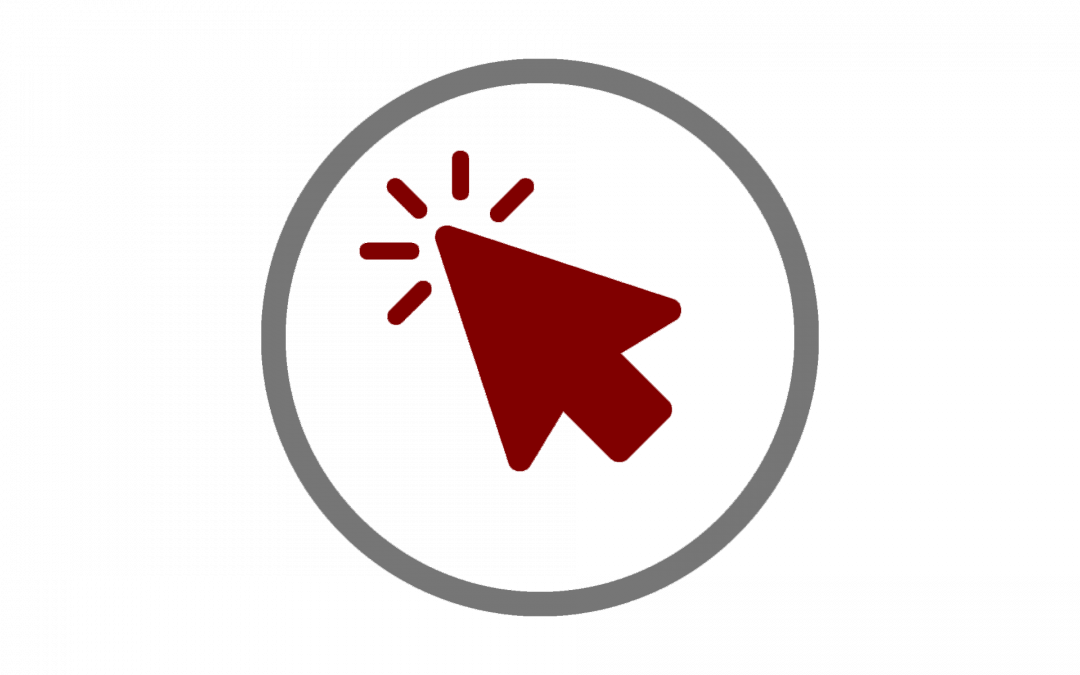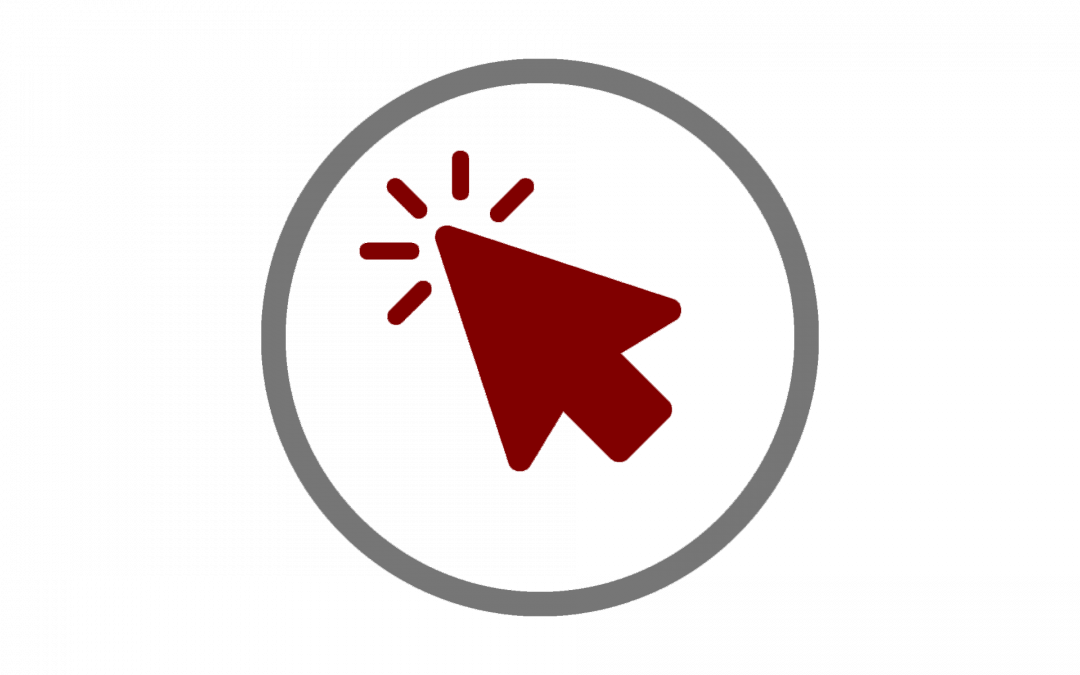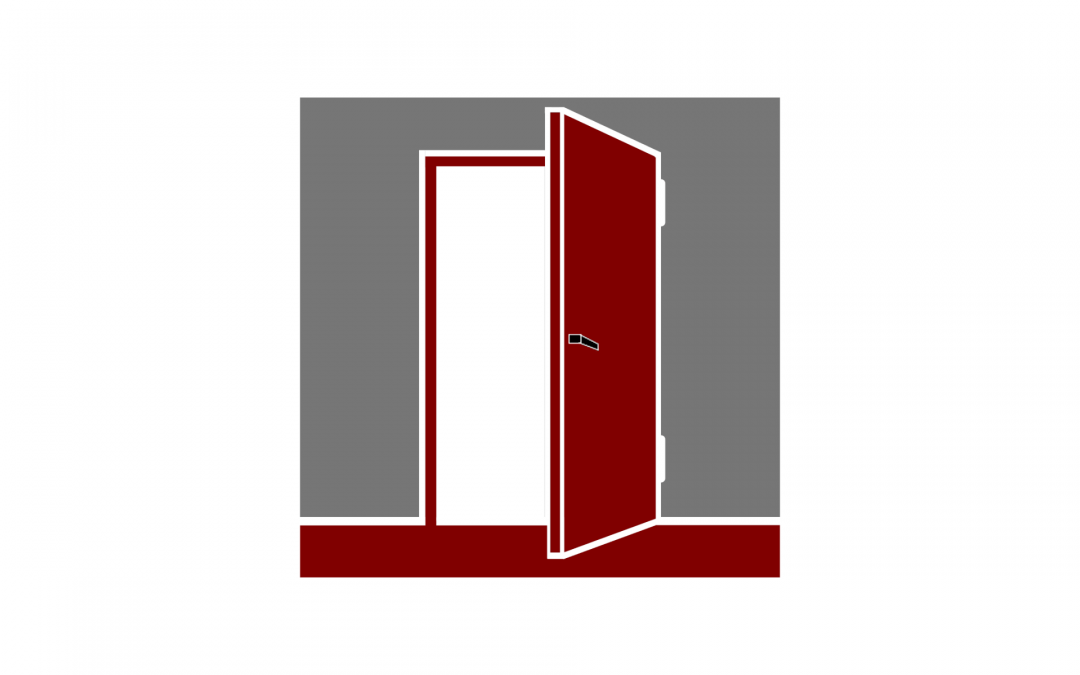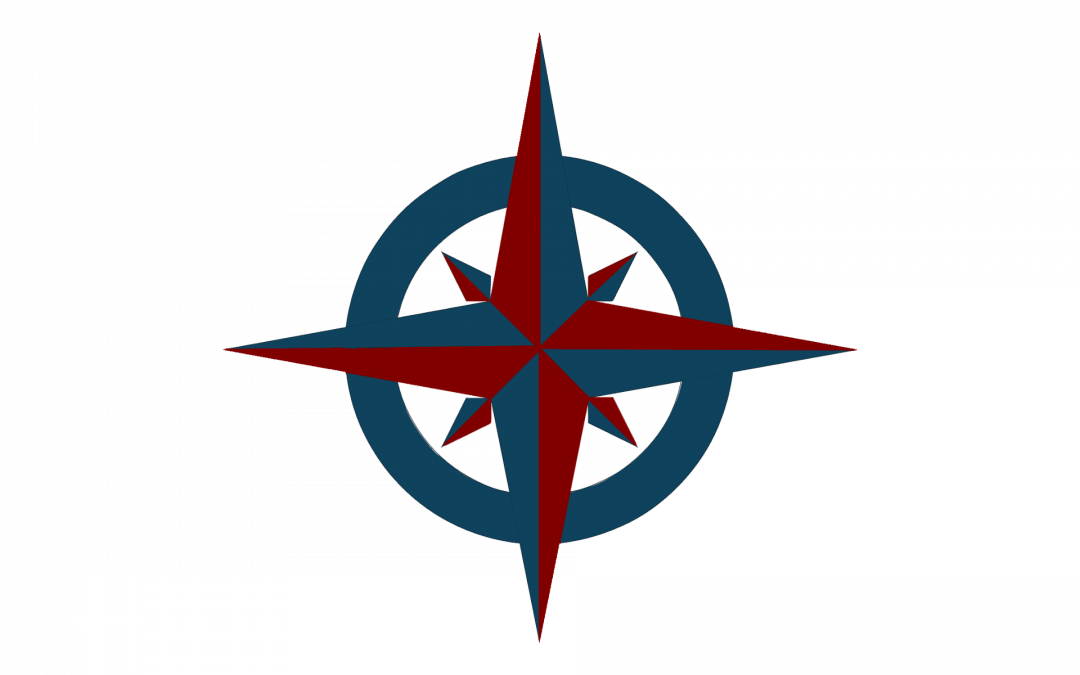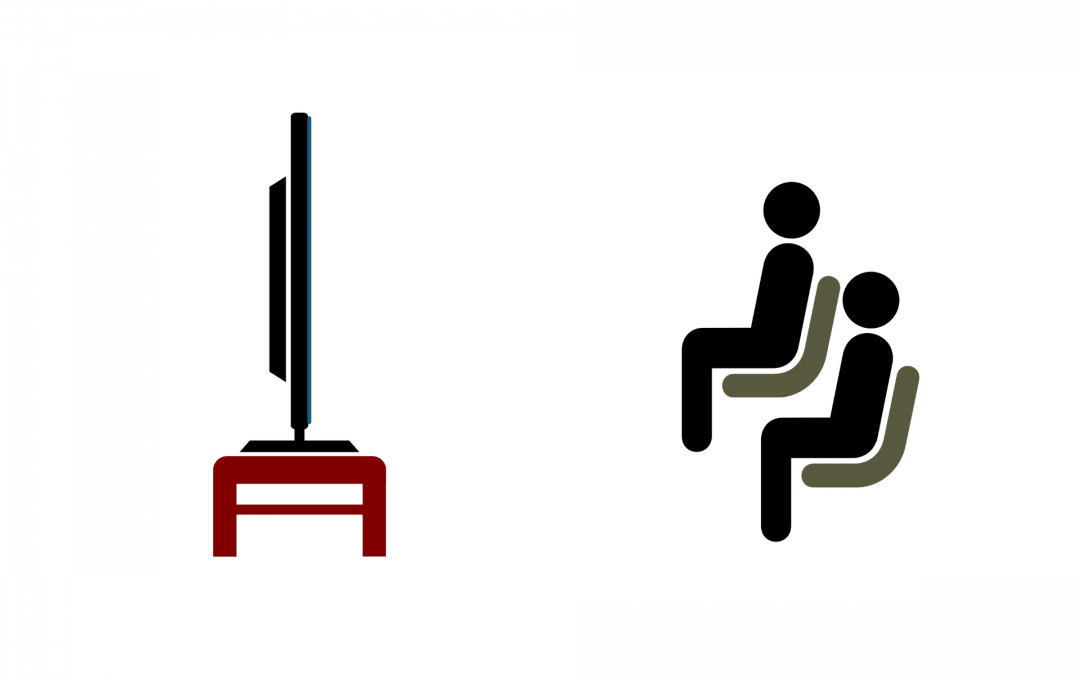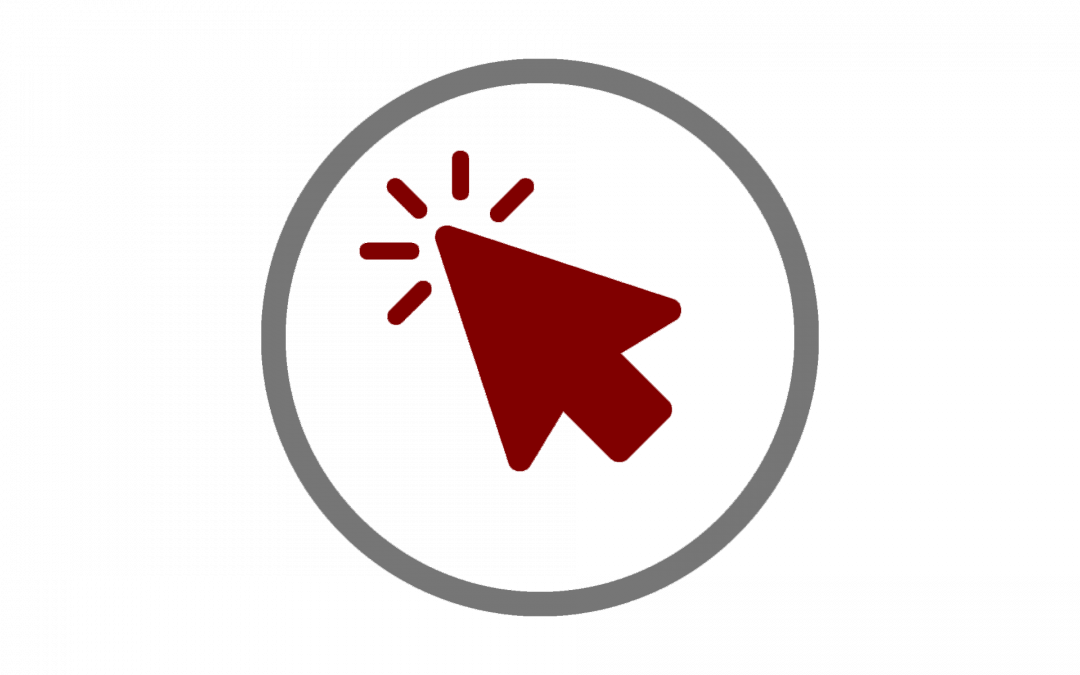
by Thomas Keith | Sep 24, 2019 | Canvas, Canvas Features/Functions, How-tos
The University of Chicago has chosen Panopto as its new video management platform, replacing the previous platform, Kaltura. The University’s license with Kaltura expires December 31, 2019, and all access to Kaltura will end at that time. Existing Kaltura content...

by Cecilia Lo | Jul 25, 2019 | Canvas, Canvas Features/Functions, How-tos, Pedagogy
Photo by Plush Design Studio on Unsplash The first day of class is arguably the most important day of the course. During this first meeting, students form their impression of their faculty and instructors, and the course itself–what they will do in the next 10...

by Thomas Keith | May 20, 2019 | Canvas, Canvas Features/Functions, How-tos
There are certain circumstances in which you may wish to examine student activity within your Canvas course site. For example, you may wish to see whether students are reading an important content page you added to a module. Alternatively, you may suspect academic...
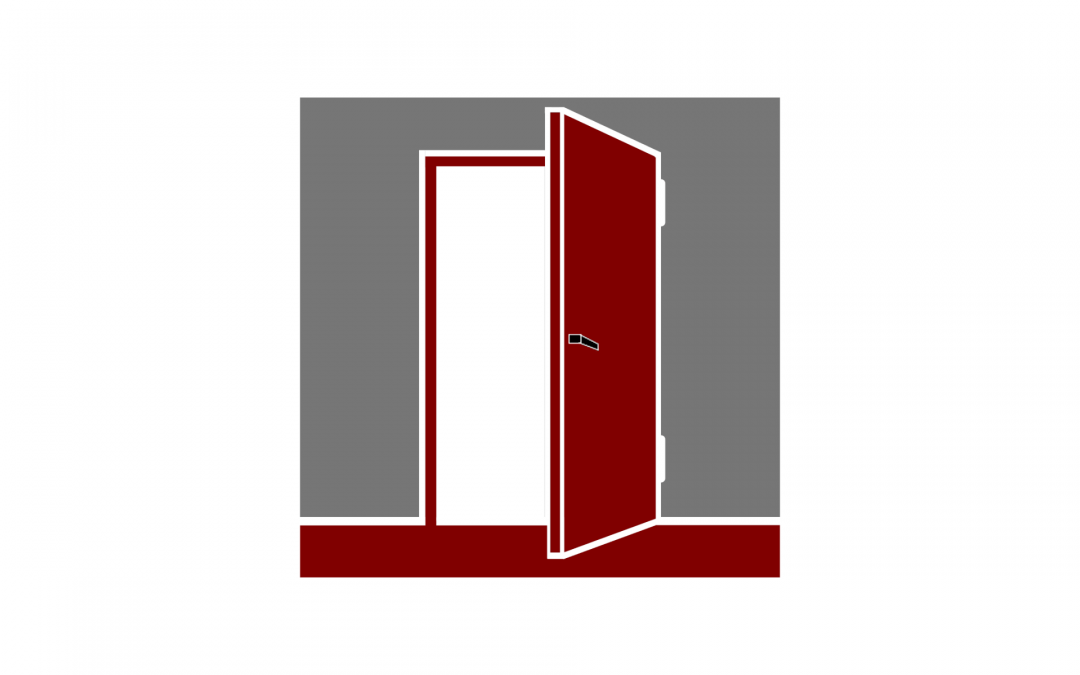
by Thomas Keith | Apr 19, 2019 | Canvas, Canvas Features/Functions, How-tos
Introduction The Accessibility Checker is a powerful tool within Canvas’ Rich Content Editor that allows you to run a quick accessibility test on content you have created within the Editor, including text, images, and hyperlinks. Anywhere the Rich Content Editor is...
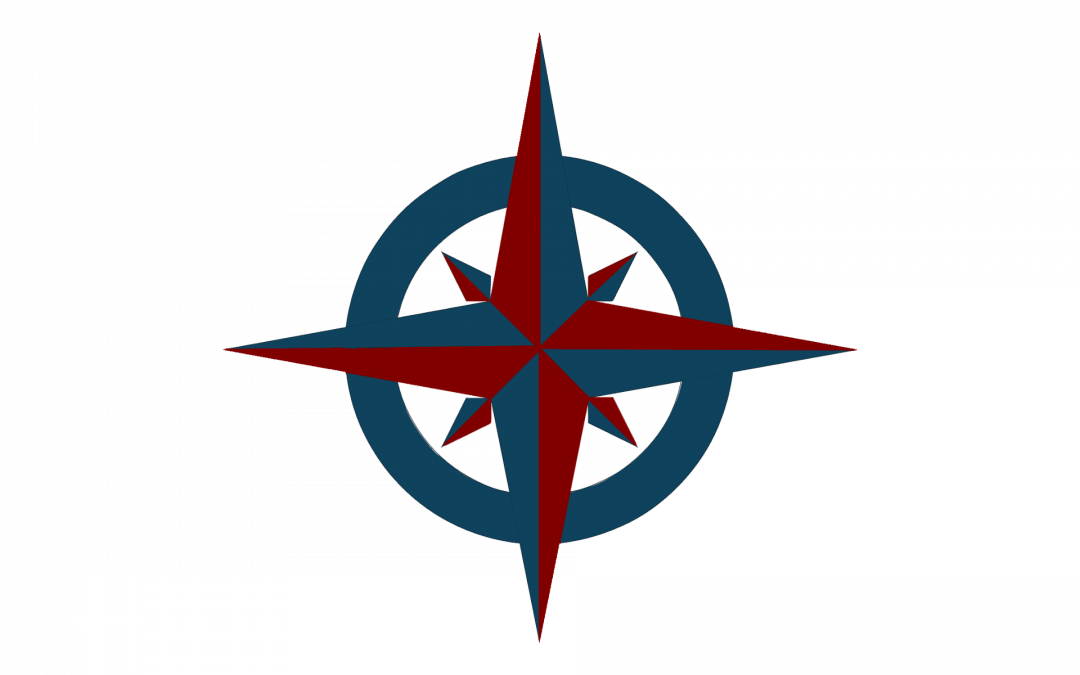
by Thomas Keith | Mar 22, 2019 | Canvas, Canvas Features/Functions, How-tos
The Canvas Course Navigation Menu: A Brief Introduction For both you and your students, the course navigation menu is your means of finding your way around your Canvas course site. However, the menu may not look the same for you and your students. When you view the...
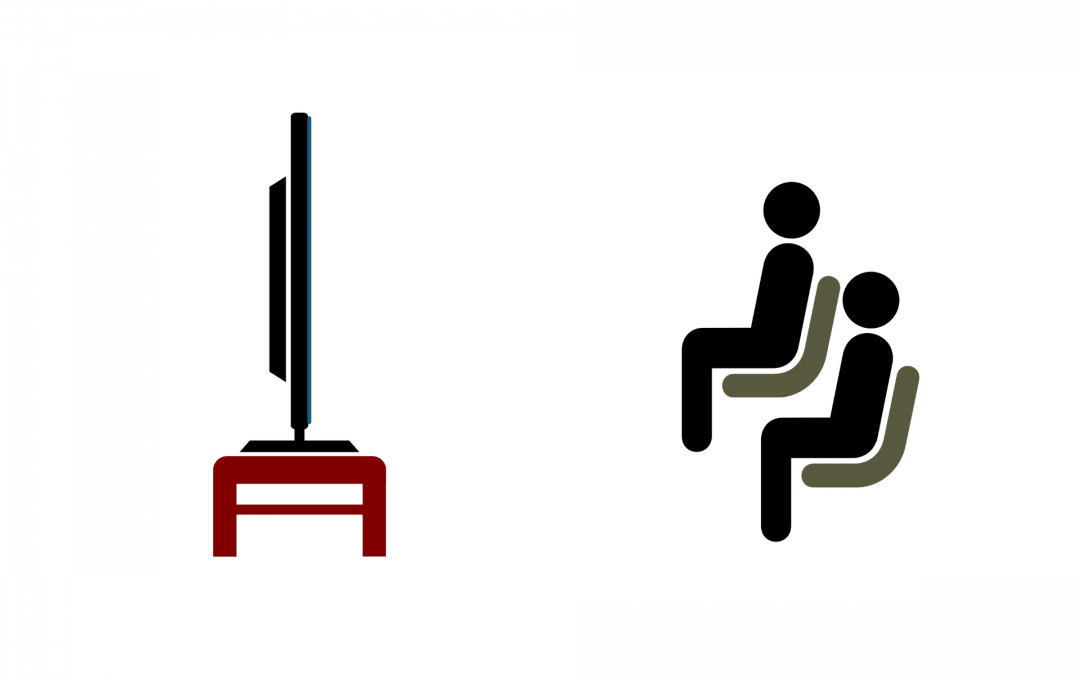
by Cheryl Walker | Feb 22, 2019 | Canvas, Canvas Features/Functions, How-tos, Pedagogy
Ever wondered how to connect with your students during a cold snap or treacherous weather conditions? Canvas has a built-in web conferencing tool (BigBlueButton) for remote collaboration, which is easy to set up and use. You can access this tool through...