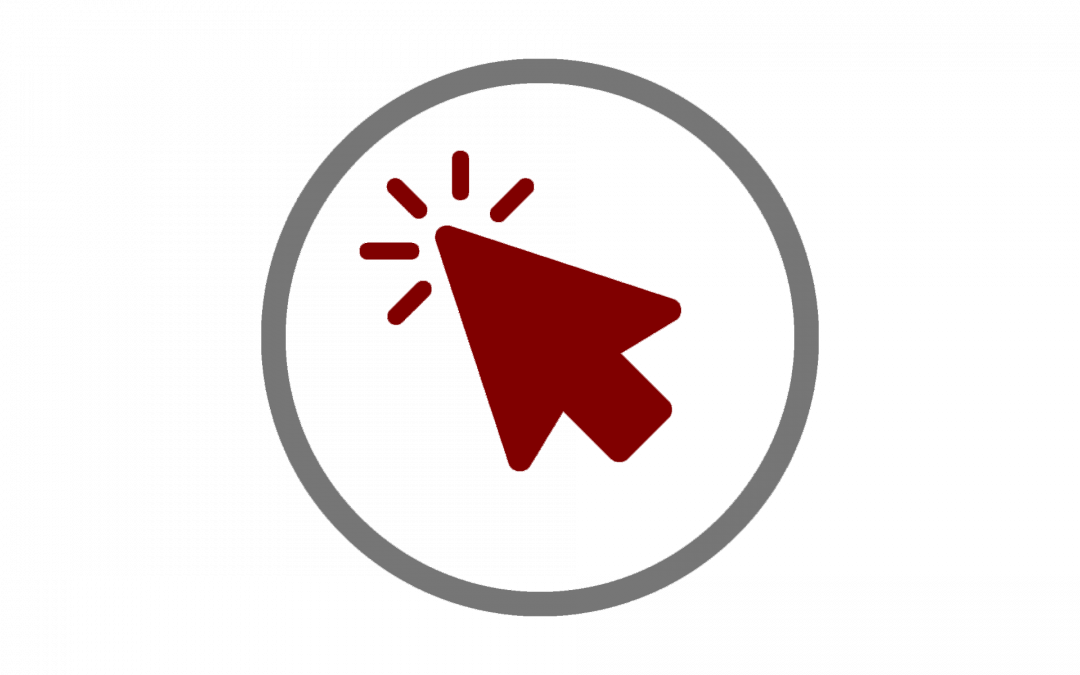The University of Chicago has chosen Panopto as its new video management platform, replacing the previous platform, Kaltura. The University’s license with Kaltura expires December 31, 2019, and all access to Kaltura will end at that time. Existing Kaltura content has been auto-migrated to Panopto. At this time, you should not create any new content in Kaltura, as it will be lost when the University’s license ends.
To ensure user awareness of this transition, the text of the links to Kaltura’s My Media and Media Gallery in your Canvas course navigation menu has been changed. The two links now begin DO NOT USE – PANOPTO IS HERE.
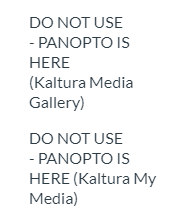
If you wish to disable the links so that they will not be visible to your students, please follow these steps:
- Click on Settings in your course navigation menu.
- Choose the Navigation tab at the top. The two links will appear in the top set of menu items, indicating that they are currently enabled.
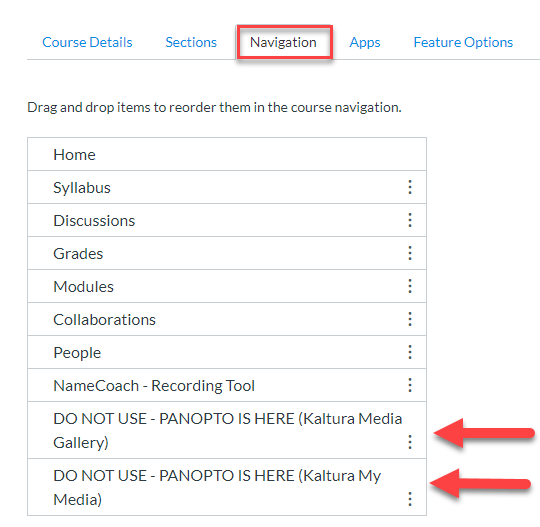
- Click the column of three dots across from each link, and select Disable from the drop-down menu that appears. This will disable the link and hide it from your students.
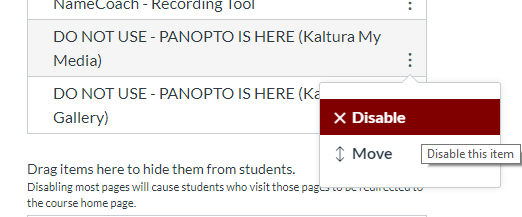
- Once both links have been disabled, be sure to scroll to the bottom of the page and click the maroon Save button to save your changes.
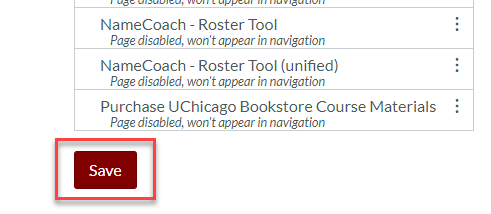
For more information on using Panopto, please see our Panopto KB articles.
If you have any questions, please contact Academic Technology Solutions.