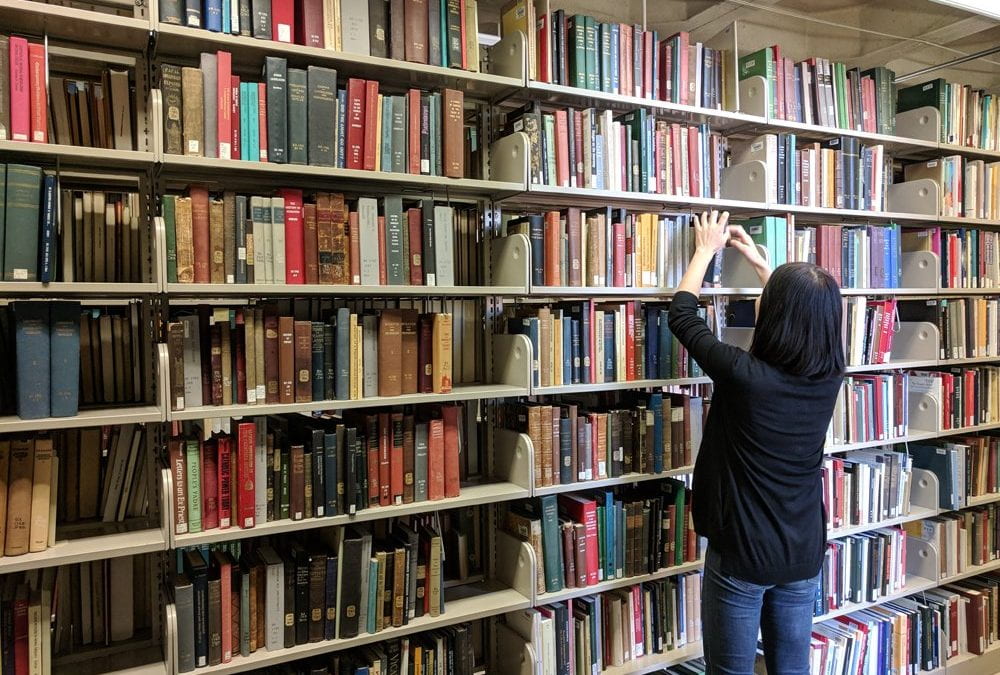by Mohammad Ahmed | May 13, 2025 | Canvas, Canvas Features/Functions, How-tos
“How do I get rid of old courses and see new courses?” As new quarters begin, we often want to clean up our Canvas sites and move old courses. Obviously we don’t want to scroll through pages and pages of old courses just to find one course. Fortunately, Canvas has an...

by Thomas Keith | Mar 24, 2025 | Canvas, Canvas Features/Functions, How-tos
When you’re setting up a new Canvas course site, you may want to reuse material from one or more courses you’ve already taught in Canvas. Fortunately, Canvas makes it easy to copy content from one course site to another, whether you want to copy an entire...
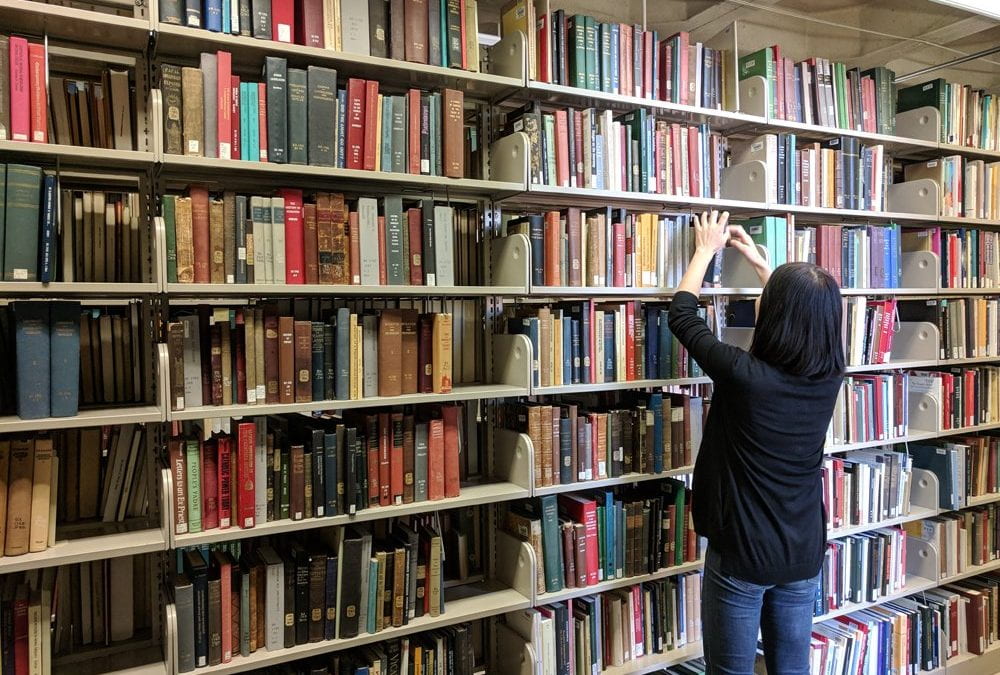
by Thomas Keith | Feb 17, 2023 | Canvas, Canvas Features/Functions, How-tos
Note: This post was guest-authored by Rebecca Starkey, Head of Research and Instruction Services at the UChicago Library. Would you like to link to assigned readings in your Canvas course? Most Library resources allow you to create links that go directly to a book or...

by Cheryl Walker | Jan 20, 2023 | Canvas, Canvas Features/Functions, How-tos
Using NameCoach to learn student names and correct pronunciations is a low-stakes way to foster community and inclusion. Using this simple tool can have a positive impact on the students’ experience in your classroom. NameCoach can help all students (especially those...

by Michael Hernandez | Dec 19, 2022 | Canvas, Canvas Features/Functions
Even with a well-prepared syllabus, it’s not uncommon to be concerned that the connection between your individual assignments and the overarching goals for your class is getting lost in communication with your students. Canvas Outcomes can not only help you remedy...

by Thomas Keith | Nov 11, 2022 | Canvas, Canvas Features/Functions, How-tos
Canvas now allows you to schedule when a Canvas Page will be published. This feature may be valuable to you if you wish to have fine-grained control over the pace at which students move through pages in your Canvas course. If, for example, you wish to create a page...