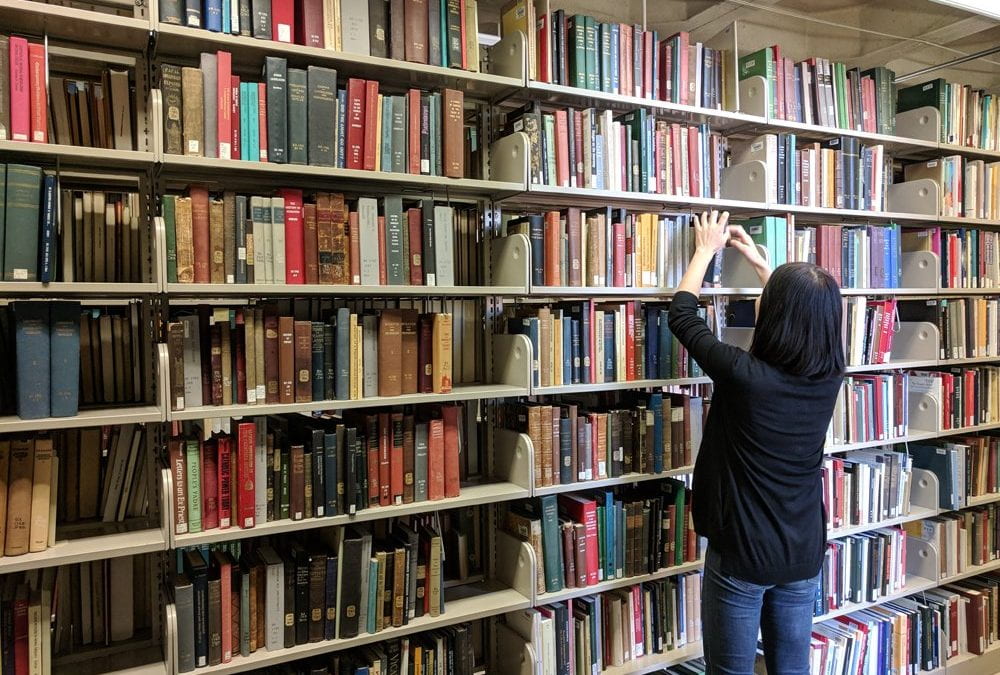Note: This post was guest-authored by Rebecca Starkey, Head of Research and Instruction Services at the UChicago Library.
Would you like to link to assigned readings in your Canvas course? Most Library resources allow you to create links that go directly to a book or an article. In many cases, you can copy the URL and paste it into Canvas or other documents. However, some databases and publishers aren’t that simple, and your links may not work when you post them on your Canvas course site.
To reduce the risk of wasting time creating links that are not accessible to your students, visit our guide to creating links to Library resources. You can find out how to format links for the campus proxy server to provide access to materials off-campus. There are tips on how to link to specific items such as e-books or newspaper articles. You’ll also find step-by-step instructions for creating stable URLs from our most popular databases and publisher websites.
However, if you are not comfortable creating links, there is another option–Library course reserves! There are several advantages to using Library Course Reserves:
- Copyright concerns are addressed. Library staff follow the policies set by the University regarding copyright and fair use.
- The Library scans and links to items. Reserves staff will scan chapters of books or articles for e-reserve and create links to the Library’s online collections.
- Library staff will help you find the items you need for your course. If the Library doesn’t have a particular item that you need for class, in some cases, we can purchase the item specifically for reserves. Our reserves staff can also help you obtain streaming access to films and music for your course.
Would you like to learn more about how to provide access to course materials? Contact our Library Course Reserves staff at reserve@lib.uchicago.edu for more information. Or visit the University of Chicago Library’s website for step-by-step instructions on submitting your Course Reserves via Canvas.