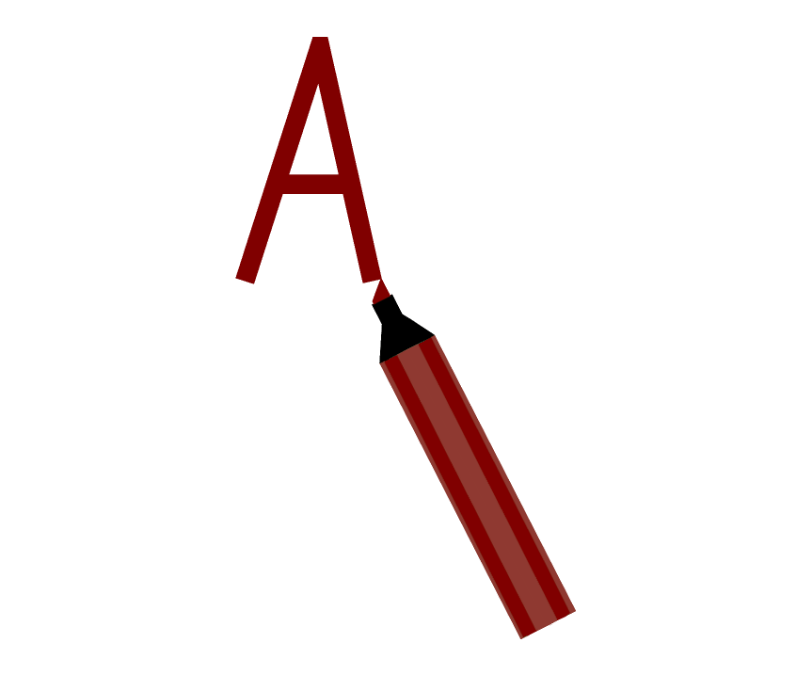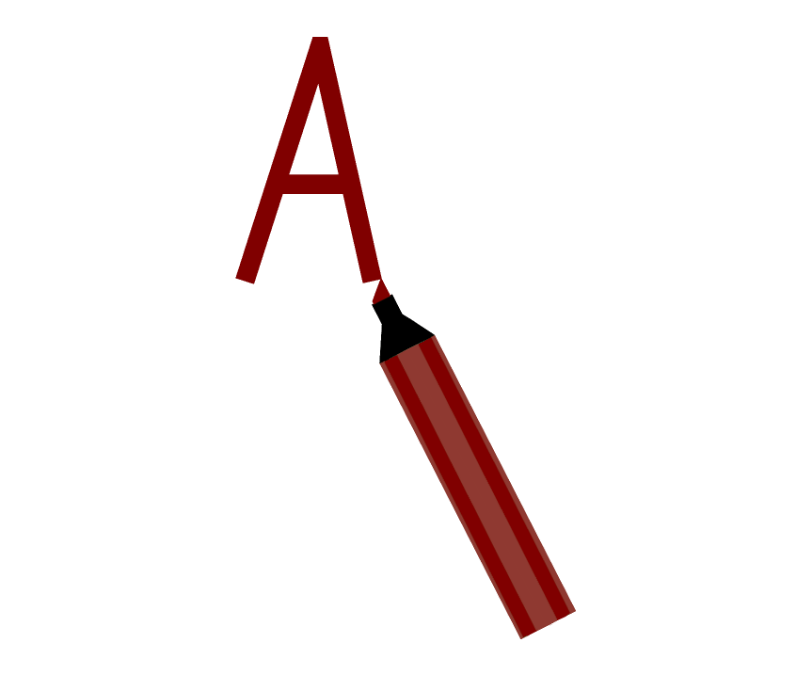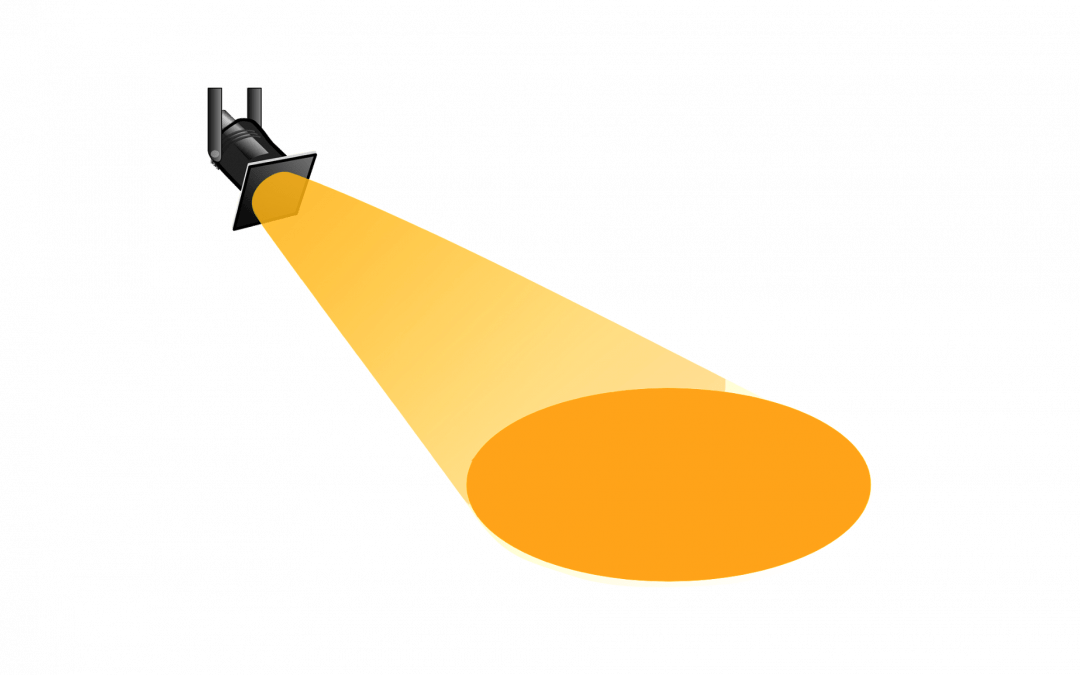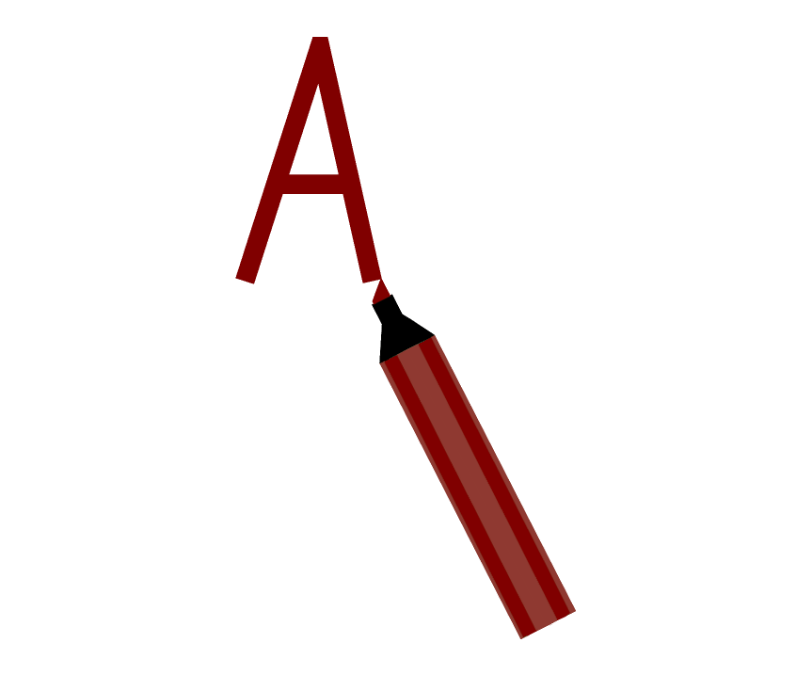
by Thomas Keith | Sep 9, 2019 | Canvas, Canvas Features/Functions
Canvas’ New Gradebook is on its way! The New Gradebook will become the default for all courses in late December, a few weeks before the current Gradebook will be officially retired by Canvas. The New Gradebook provides improved filtering functions compared to the...
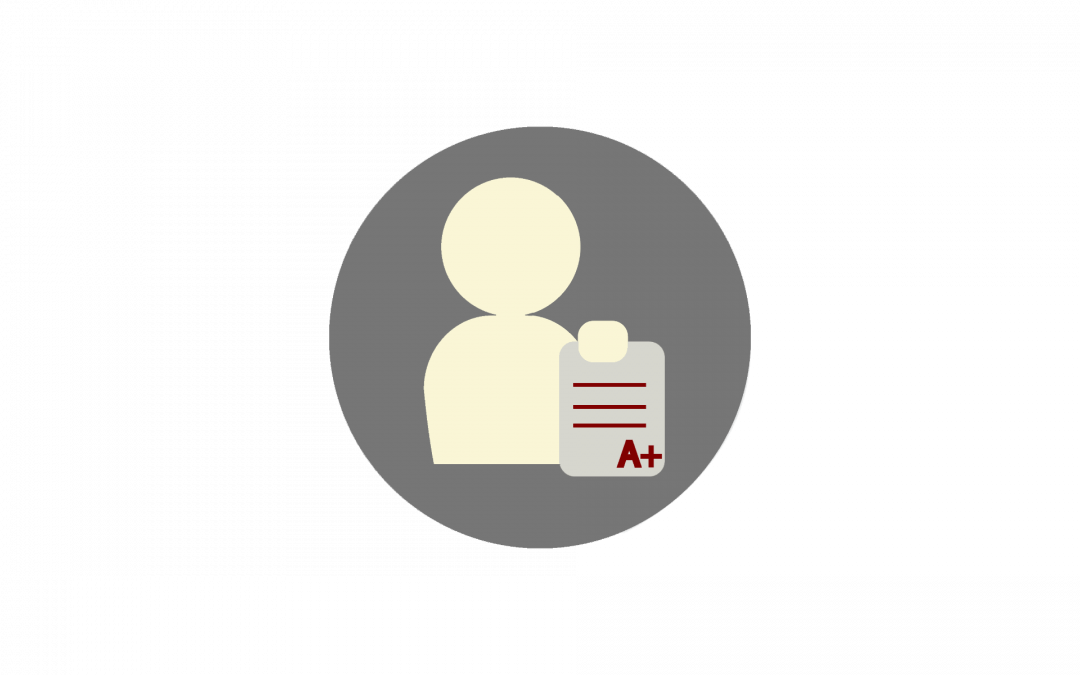
by Thomas Keith | Sep 9, 2019 | Canvas, Canvas Features/Functions
Note: This post was revised on October 21, 2019, to reflect changes to the user interface within the New Gradebook. Introduction Canvas’ New Gradebook now includes a grade posting policy option, which replaces the previous assignment muting/unmuting functionality. ...

by Cecilia Lo | Jul 25, 2019 | Canvas, Canvas Features/Functions, How-tos, Pedagogy
Photo by Plush Design Studio on Unsplash The first day of class is arguably the most important day of the course. During this first meeting, students form their impression of their faculty and instructors, and the course itself–what they will do in the next 10...

by Thomas Keith | Jun 21, 2019 | Canvas, Canvas Features/Functions
In this blog post, we highlight important upcoming and recent changes to Canvas announced within the past month. IE 11 No Longer Supported on August 3 Updates to “Message Students Who” Function in New Gradebook Further Resources and Getting Help IE 11 No...

by Thomas Keith | May 20, 2019 | Canvas, Canvas Features/Functions, How-tos
There are certain circumstances in which you may wish to examine student activity within your Canvas course site. For example, you may wish to see whether students are reading an important content page you added to a module. Alternatively, you may suspect academic...
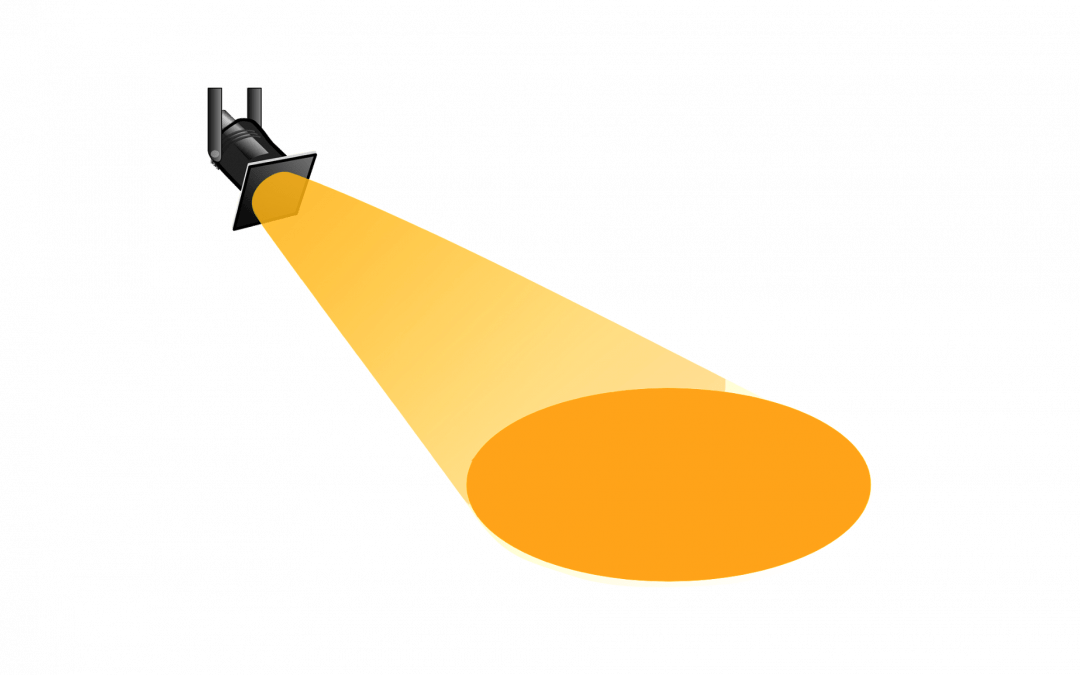
by Thomas Keith | May 6, 2019 | Canvas, Canvas Features/Functions
In this blog post, we highlight important changes to Canvas that have occurred within the past month. Preferred Names Now Used Throughout Canvas Canvas Conferences Now Uses HTML5 Changes to Course Roles when Manually Adding People to a Course Site Preferred Names Now...