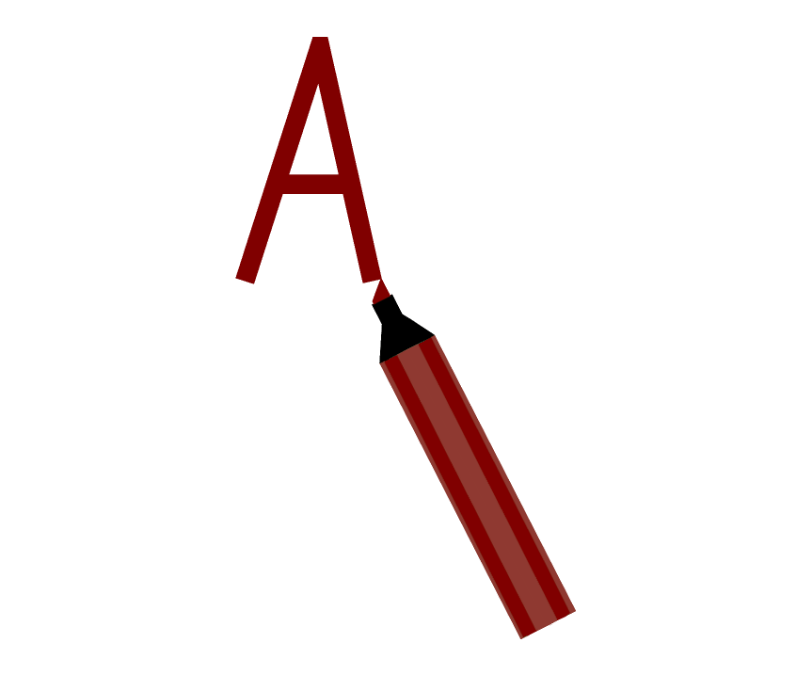Canvas’ New Gradebook is on its way! The New Gradebook will become the default for all courses in late December, a few weeks before the current Gradebook will be officially retired by Canvas.
The New Gradebook provides improved filtering functions compared to the current Gradebook. If you find yourself having to scroll horizontally all the time to find what you need in the Gradebook, you should consider switching now. It also provides more options to hide grades to all assignments by default and to hide and post grades for specific sections.
To find out more about the features the New Gradebook offers and how it differs from the current Gradebook, please see the following blog posts:
- Introducing the New Gradebook – Our first announcement of the New Gradebook, how it is different from the current Gradebook, and a step-by-step guide on how to opt-in.
- Canvas’ New Gradebook: Features and Tips – Includes a feature comparison chart to help you navigate the New Gradebook.
- Grade Posting Policies in the New Gradebook: An Overview – Explains how the new grade posting policy works in comparison to muting grades.
To opt in to the New Gradebook on a course-by-course basis before December, just go to Settings -> Feature Options within your Canvas course and switch on the “New Gradebook” toggle.
For detailed documentation, see Canvas’ Instructor Guide for the New Gradebook.
Note: The New Gradebook includes a feature that allows instructors to set late/missing policies that will automatically adjust students’ scores for late or missing submissions. Because the way in which Canvas applies these policies is inflexible, and because they do not apply to all types of assignment submissions, we do not recommend that you enable late/missing policies at this time.
Getting Help
If you need further assistance with using Canvas’ New Gradebook, or if you have any other questions, Academic Technology Solutions is happy to help. You can attend one of our walk-in sessions held in the TechBar of the Regenstein Library (see our workshop schedule for upcoming sessions), or contact us to schedule a consultation.