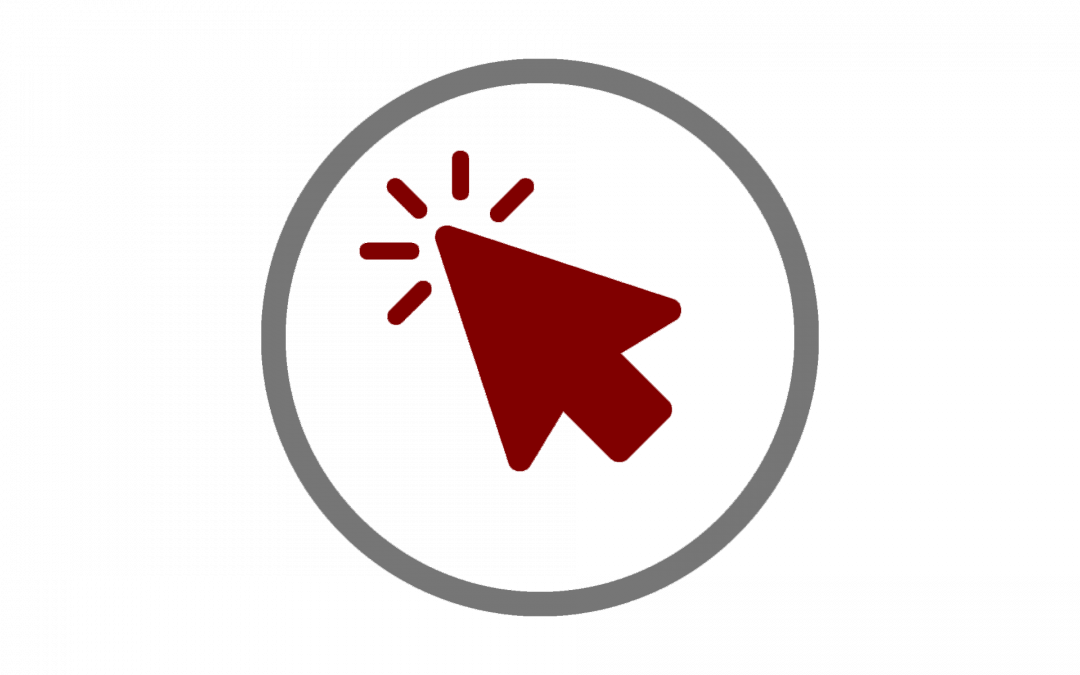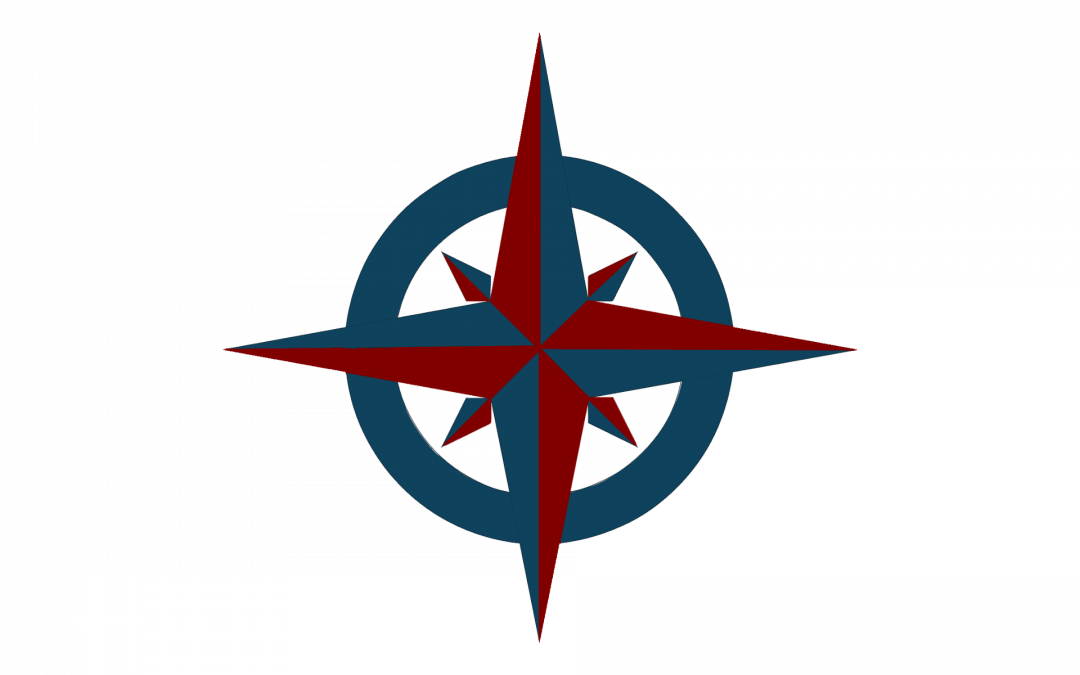by Mohammad Ahmed | May 13, 2025 | Canvas, Canvas Features/Functions, How-tos
“How do I get rid of old courses and see new courses?” As new quarters begin, we often want to clean up our Canvas sites and move old courses. Obviously we don’t want to scroll through pages and pages of old courses just to find one course. Fortunately, Canvas has an...

by Thomas Keith | Mar 24, 2025 | Canvas, Canvas Features/Functions, How-tos
When you’re setting up a new Canvas course site, you may want to reuse material from one or more courses you’ve already taught in Canvas. Fortunately, Canvas makes it easy to copy content from one course site to another, whether you want to copy an entire...
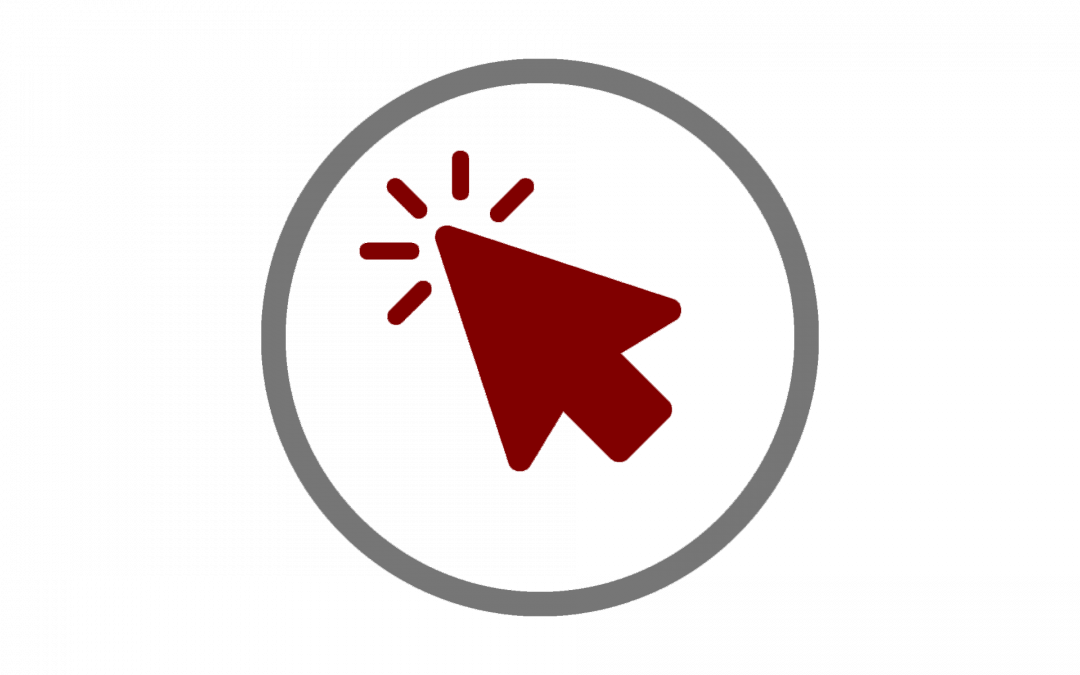
by Thomas Keith | Sep 24, 2019 | Canvas, Canvas Features/Functions, How-tos
The University of Chicago has chosen Panopto as its new video management platform, replacing the previous platform, Kaltura. The University’s license with Kaltura expires December 31, 2019, and all access to Kaltura will end at that time. Existing Kaltura content...
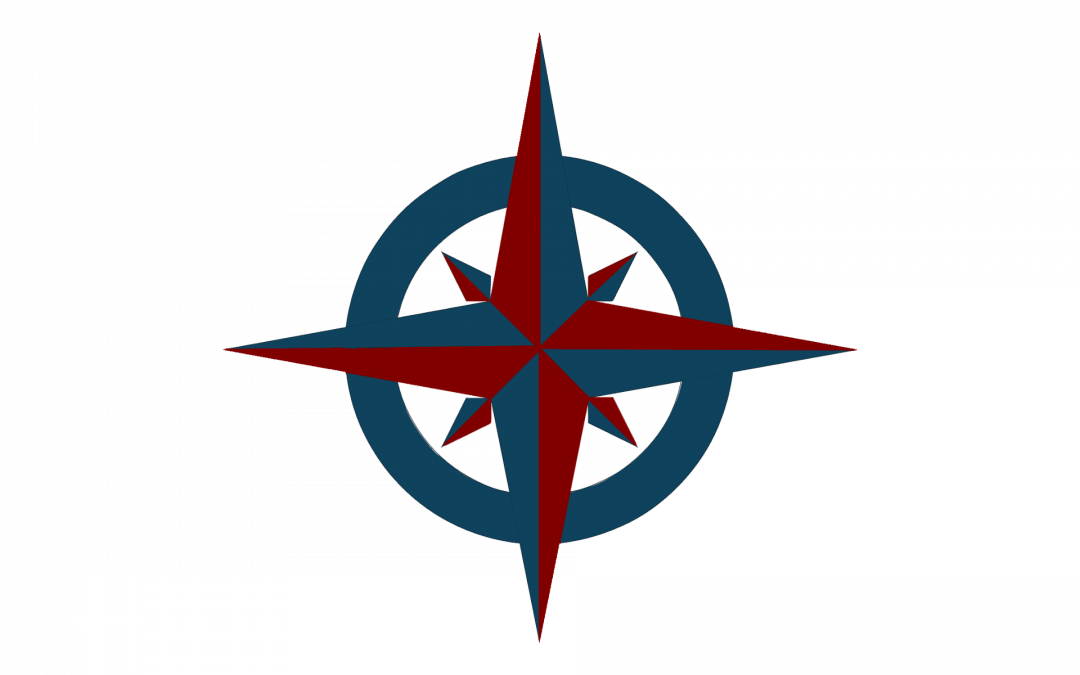
by Thomas Keith | Mar 22, 2019 | Canvas, Canvas Features/Functions, How-tos
The Canvas Course Navigation Menu: A Brief Introduction For both you and your students, the course navigation menu is your means of finding your way around your Canvas course site. However, the menu may not look the same for you and your students. When you view the...

by Thomas Keith | Sep 10, 2018 | Canvas, Canvas Features/Functions, How-tos
Canvas allows instructors to schedule blocks of time for office hours within your Canvas Calendar. When you create an Appointment Group (Canvas’ term for a block of time designated on the Calendar for appointments), your students can then sign up through your...