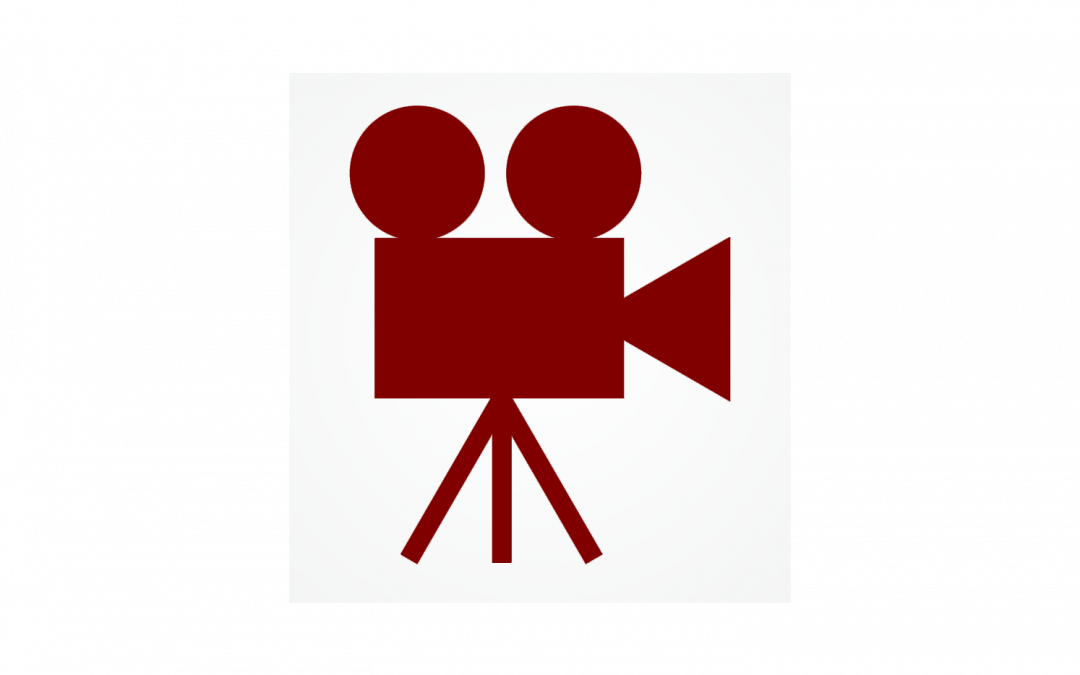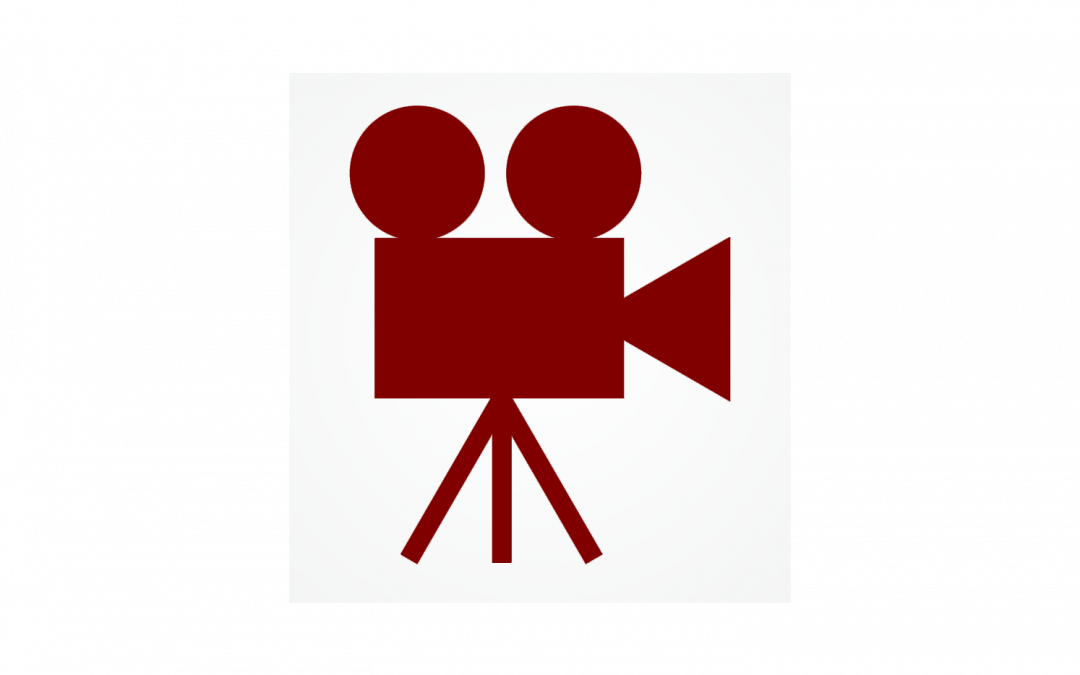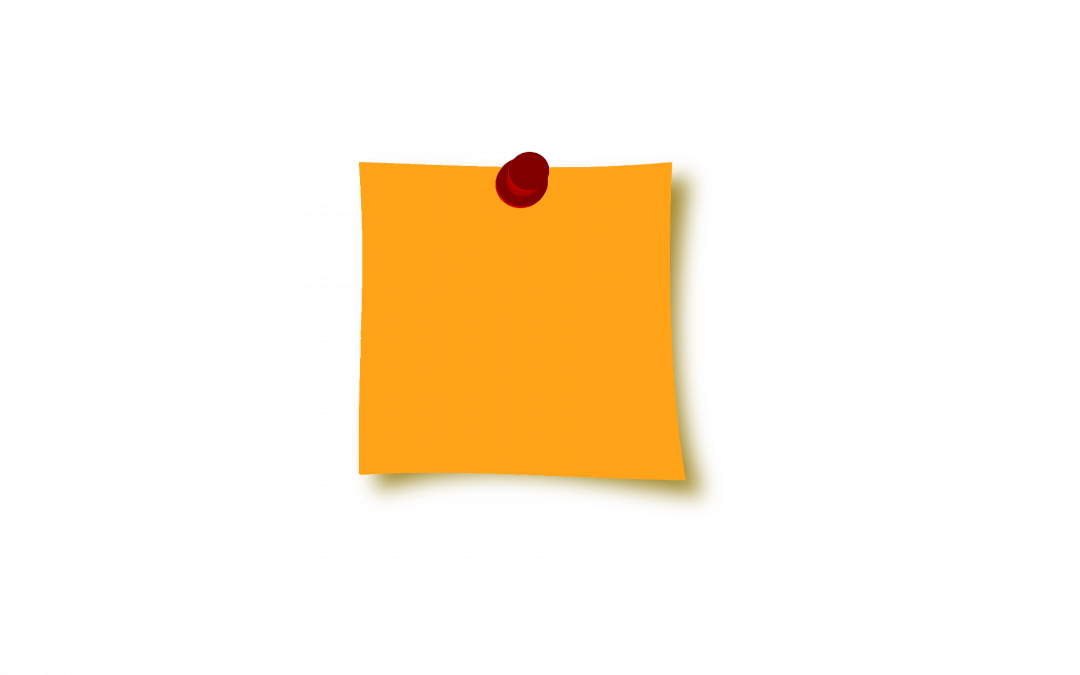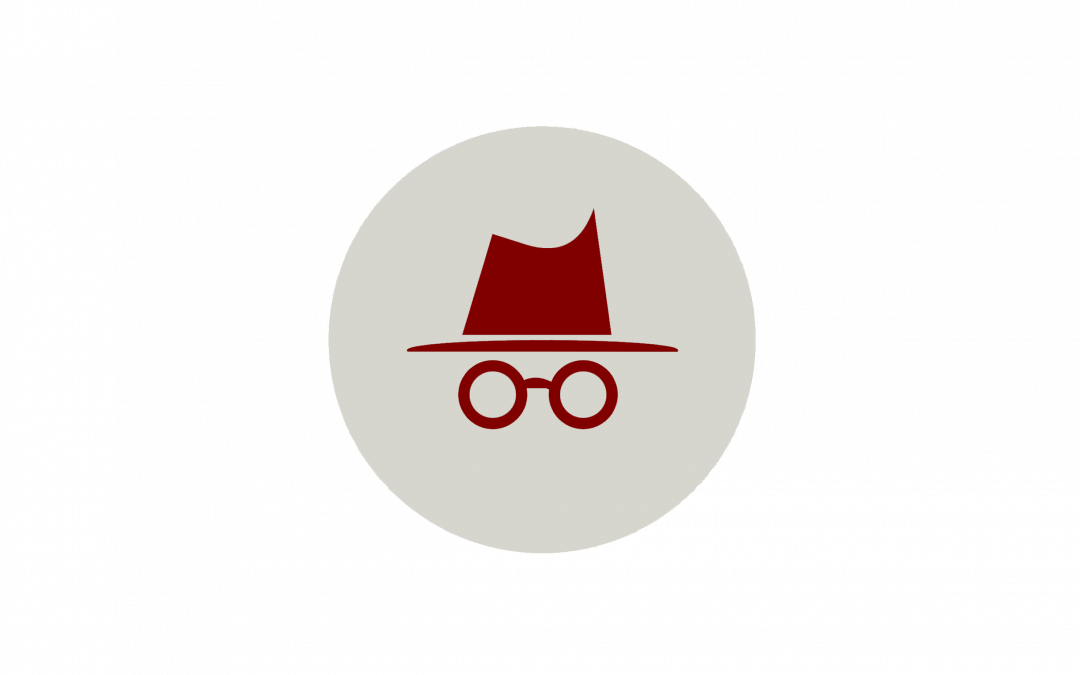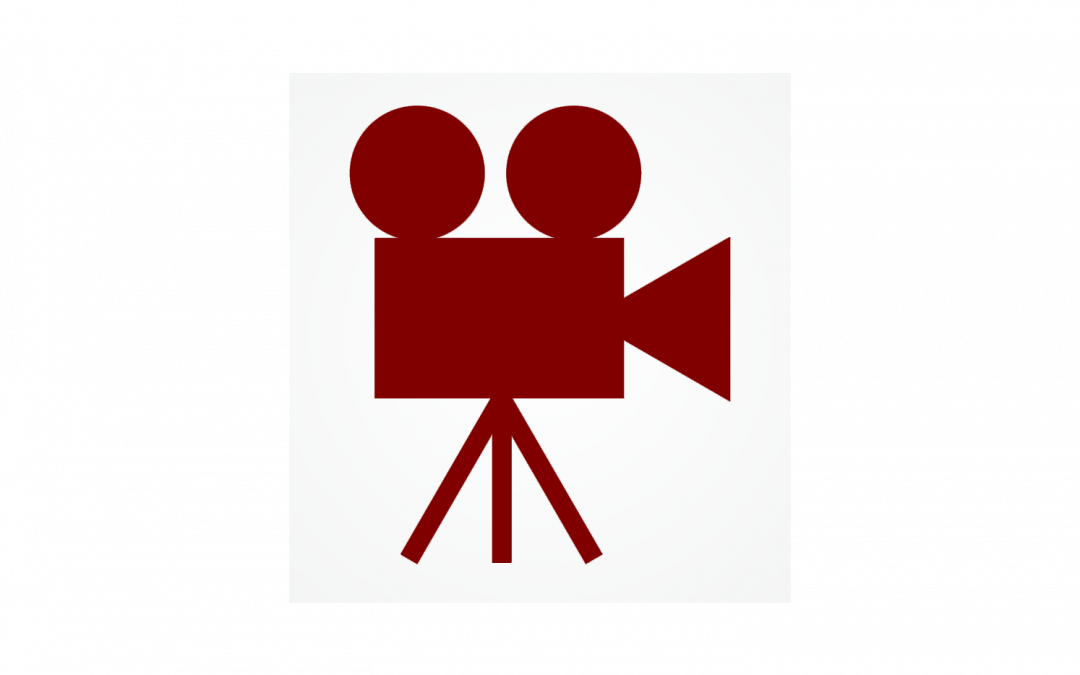
by Thomas Keith | Dec 18, 2018 | Canvas, Canvas Features/Functions, How-tos
Canvas now supports HTML5 in its Rich Content Editor for Firefox and Chrome. If you are using one of these browsers, you no longer need to enable Flash to record audio/video directly in Canvas using the Rich Content Editor. To record audio/video and embed it...
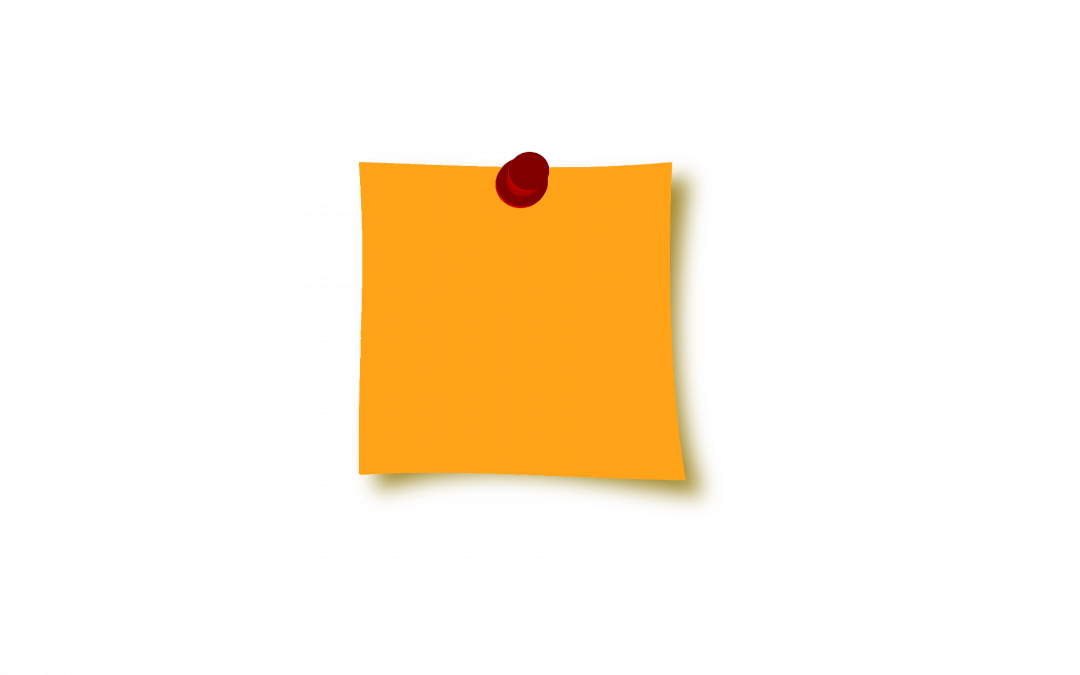
by Thomas Keith | Dec 10, 2018 | Canvas, Canvas Features/Functions, How-tos
Note: This post was updated on March 13, 2019, to include information for the New Gradebook. The Canvas Gradebook features a Notes column in which you can record comments about particular students’ performance. Data in this column are never used by Canvas when...

by Thomas Keith | Nov 30, 2018 | Canvas, Canvas Features/Functions, How-tos
The Embed Image function in Canvas’ Rich Content Editor has long offered several different ways to find images to embed: entering an image URL, browsing within the files attached to your Canvas course, or searching Flickr. Now, a new feature makes it possible to find...

by Cheryl Walker | Nov 16, 2018 | Canvas, Canvas Features/Functions, How-tos
Did you know that you can now rotate the page view when viewing a file in Canvas’ DocViewer tool? This feature allows instructors and students to manually rotate images and documents in DocViewer to allow easier viewing of files that were uploaded with a...

by Mohammad Ahmed | Nov 5, 2018 | Canvas, Canvas Features/Functions, How-tos
“How can Canvas help me analyze how my students are doing?” Analytics Beta is a new Canvas tool that provides better analytics for tracking student data. It has an interactive chart or table which allows you to customize views of data and filter for specific items. ...
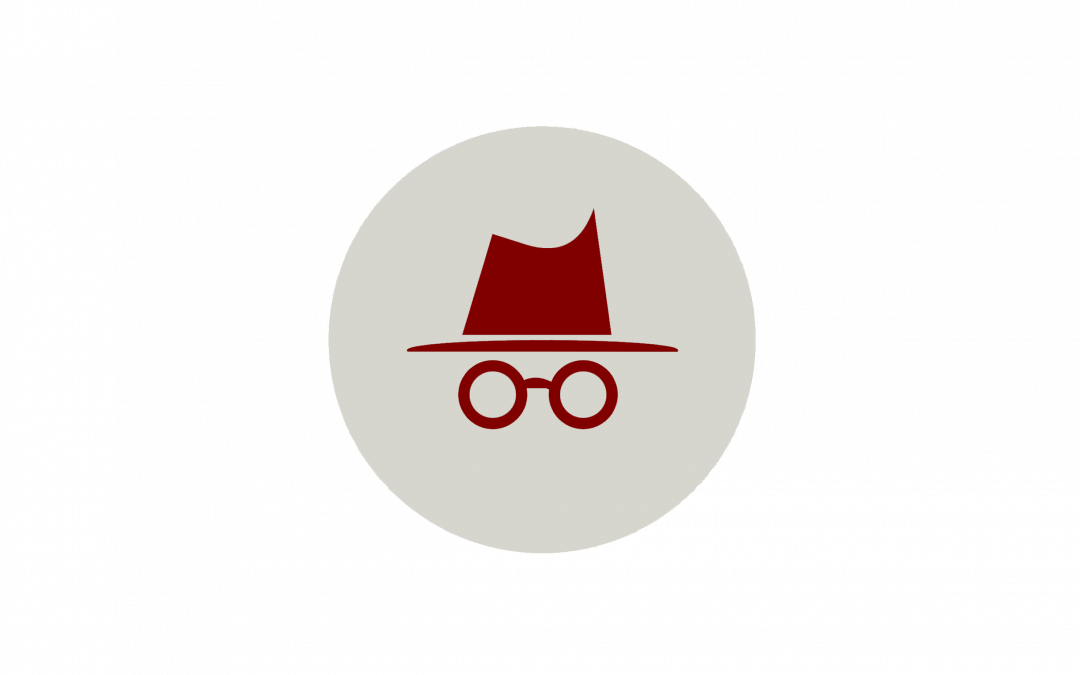
by Mohammad Ahmed | Oct 26, 2018 | Canvas, Canvas Features/Functions, How-tos
“How can Canvas help mitigate grading bias with Anonymous and Moderated Grading?” Canvas can help mitigate bias in grading student work with two features: anonymous grading and moderated grading. There are many benefits to setting up “blind” or anonymous grading. By...