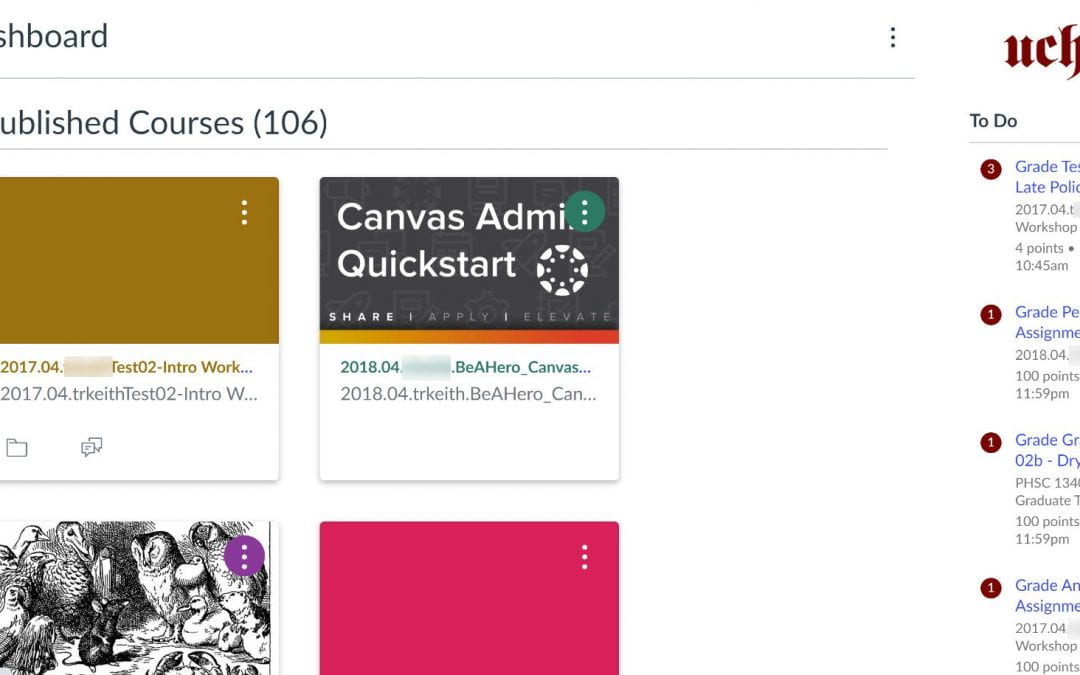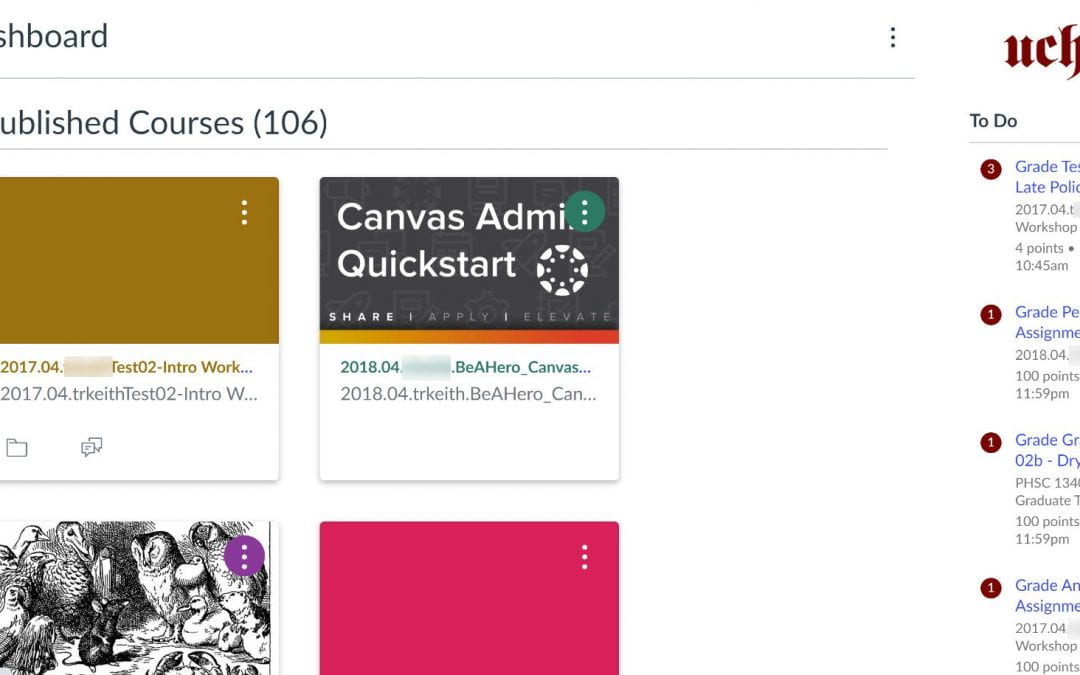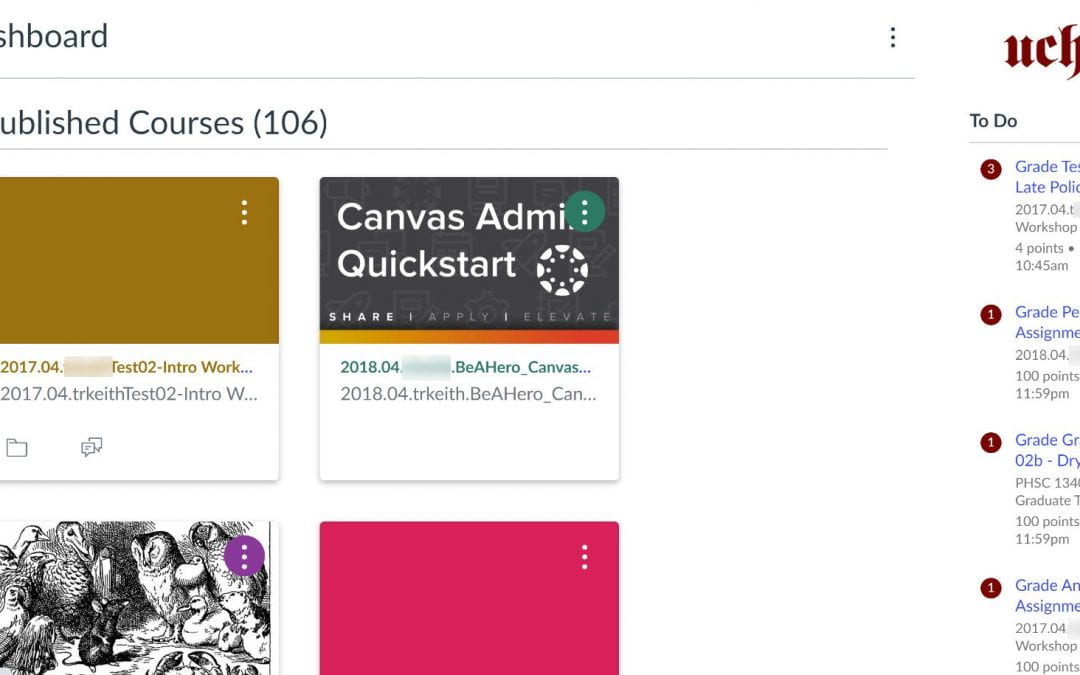
by Thomas Keith | Oct 22, 2021 | Canvas, Canvas Features/Functions, How-tos
There are a number of new features in Canvas this month that you may find useful. In this post, we will offer a summary of the most salient features that Canvas has recently added. Sticky Navigation Menus SpeedGrader: Edit Submission Status Labels Gradebook: Search...

by Thomas Keith | Oct 15, 2021 | Canvas, Canvas Features/Functions, How-tos
If your students are unable to see Panopto videos in your Canvas course, it may be because those videos are located in the incorrect folder. In this post, we will outline the difference between the main Panopto course folder and the Assignments subfolder, and explain...

by Allison Kallo | Oct 15, 2021 | Canvas, How-tos, Student
Have your instructors asked you to sign up for office hours or an appointment in Canvas? This article will detail how to find available appointment times, reserve an appointment, add notes, and un-reserve your time. To find appointments in Canvas, select the calendar...

by Sarah McDaniel | Jun 21, 2021 | Canvas, Canvas Features/Functions, How-tos, Pedagogy
With an updated release of Canvas that launched in mid-May, instructors now have access to an additional Assignment format on Canvas: Student Annotation Assignments. With the addition of Student Annotation Assignments to the suite of resources supported through...

by Thomas Keith | Nov 22, 2019 | Canvas, Canvas Features/Functions, How-tos, Pedagogy
Introduction Many instructors are familiar with the challenges of facilitating effective in-class discussion. When discussion moves to an online arena such as a Canvas discussion board, many of the same challenges can crop up, along with new ones unique to the...

by Thomas Keith | Nov 14, 2019 | Canvas, Canvas Features/Functions, How-tos
Interested in a way to connect with your students at a distance, whether to hold class remotely in bad weather, hold virtual office hours, or more? Canvas has a built-in tool called Conferences that makes it easy to set up and hold a remote conference with the...