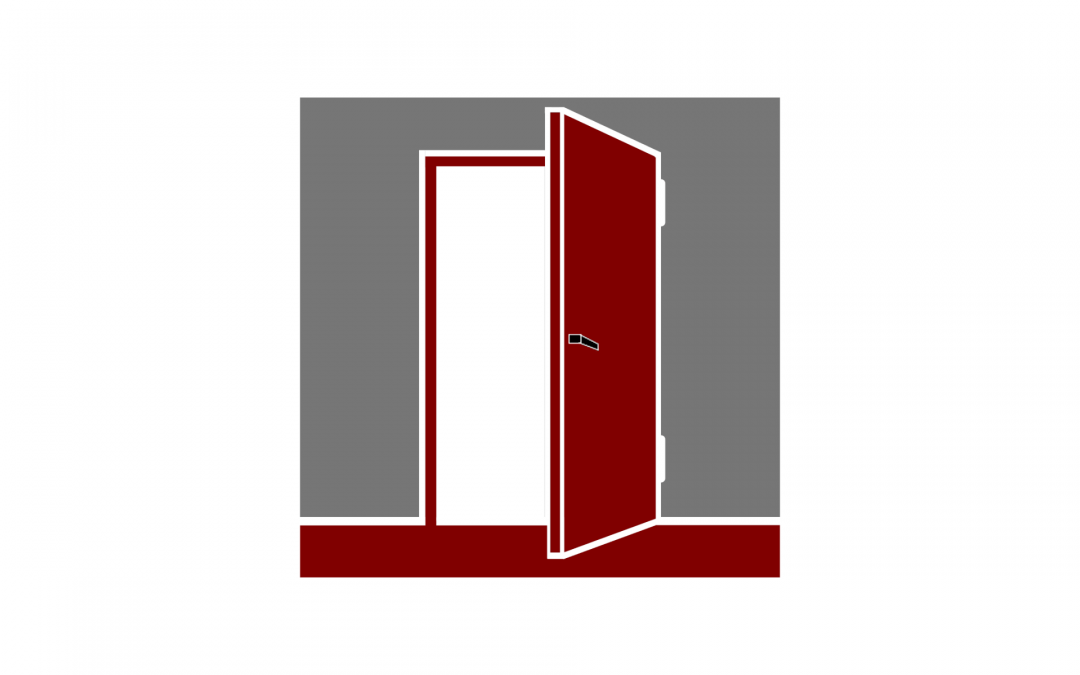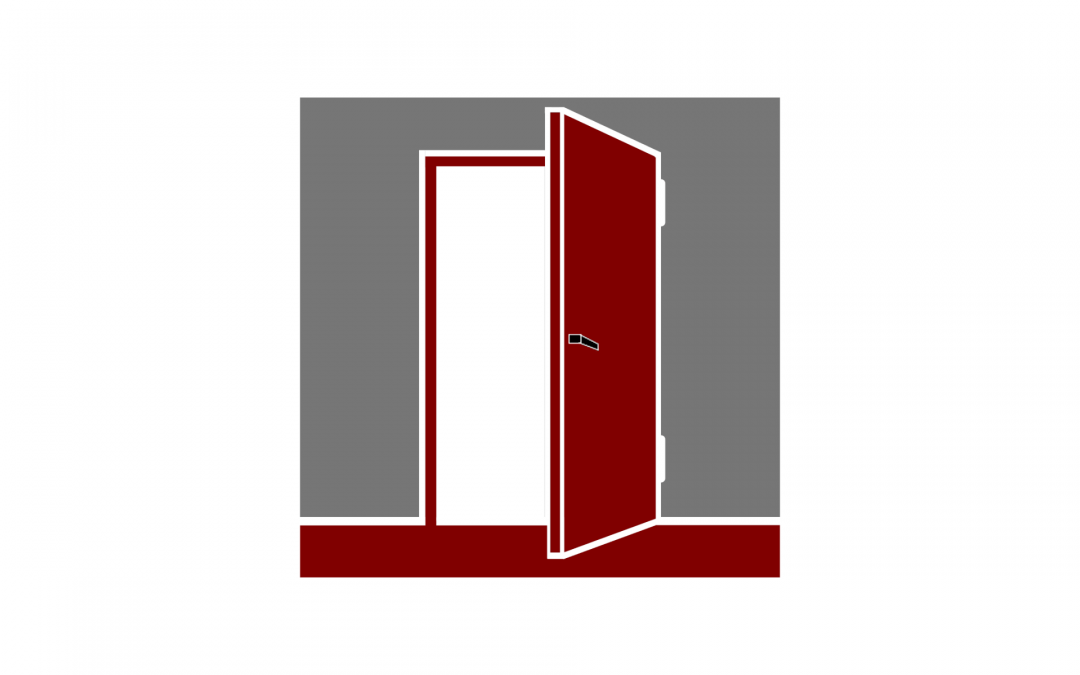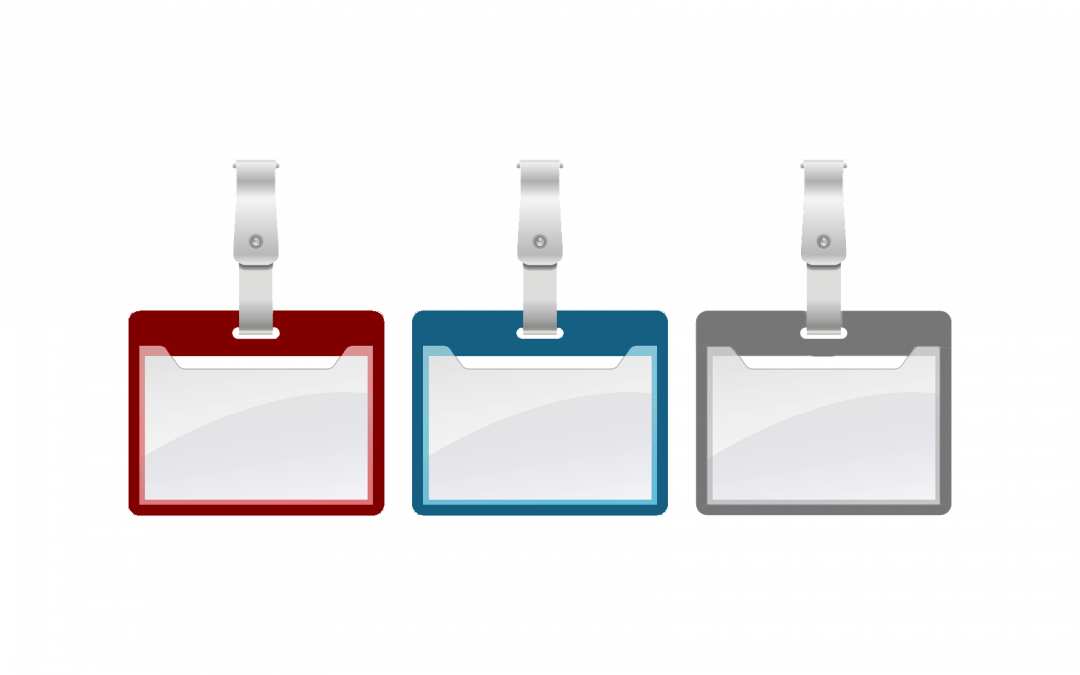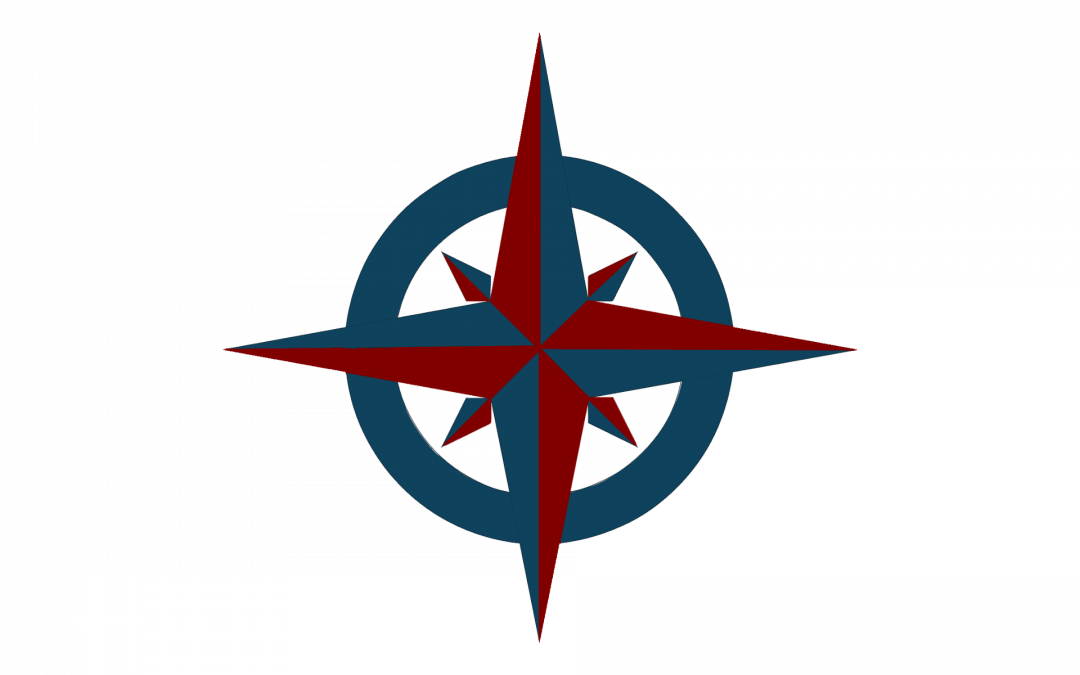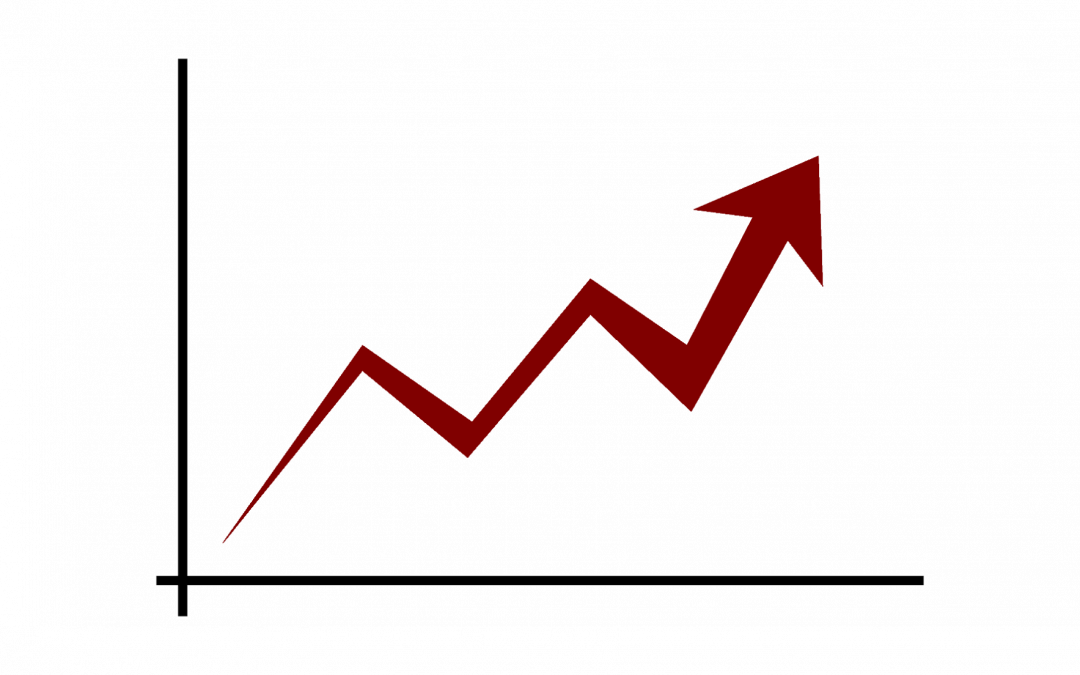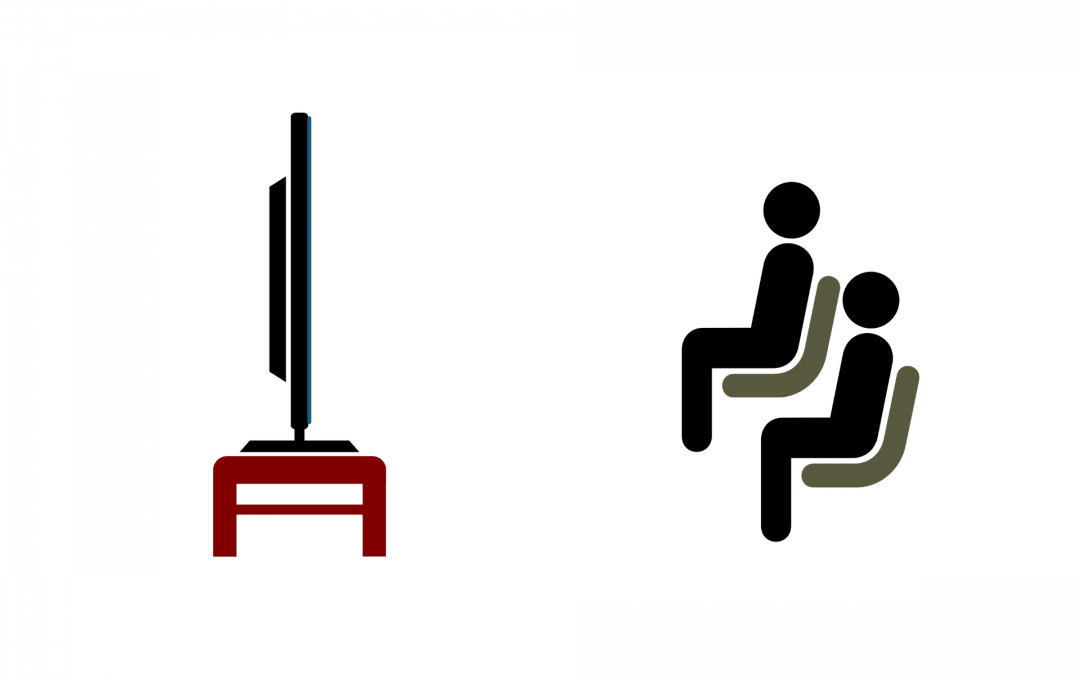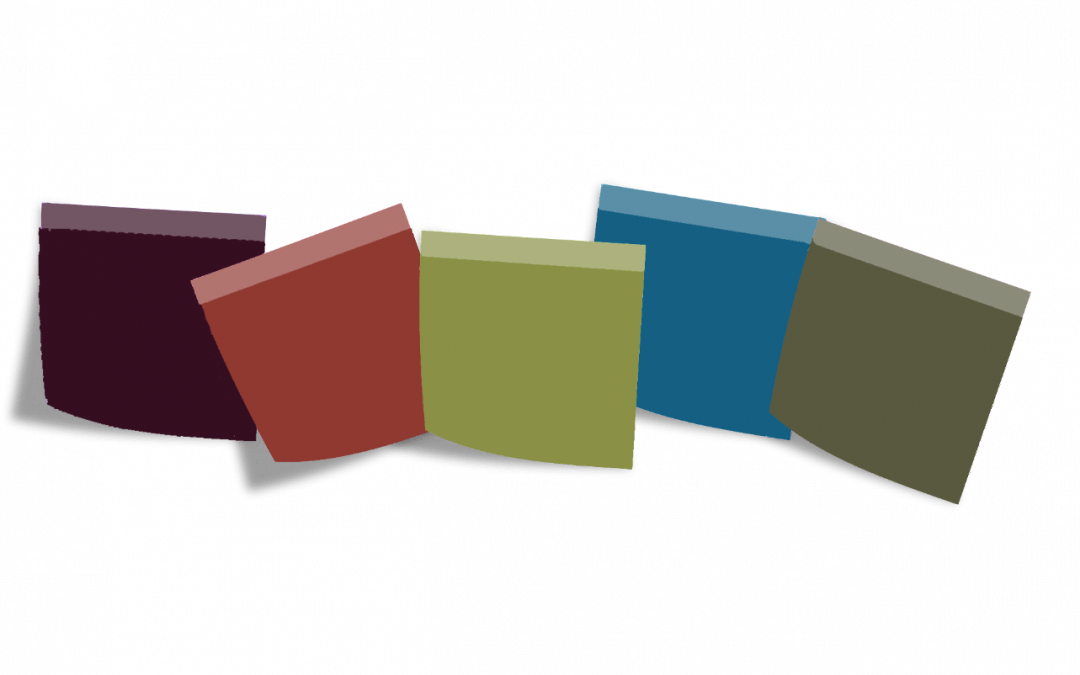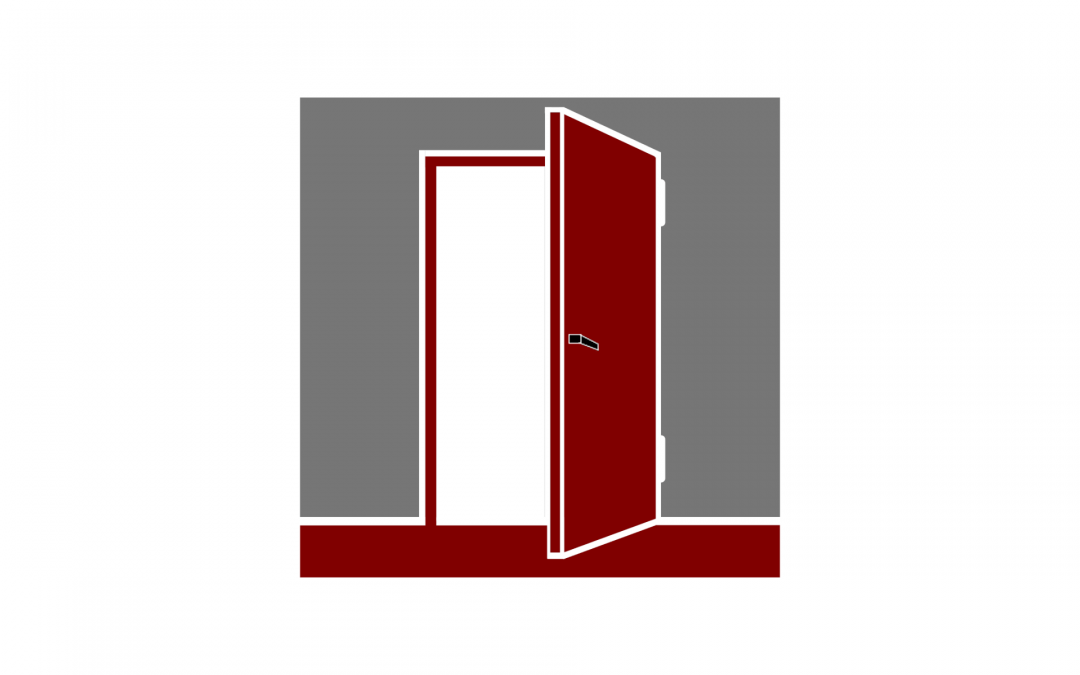
by Thomas Keith | Apr 19, 2019 | Canvas, Canvas Features/Functions, How-tos
Introduction The Accessibility Checker is a powerful tool within Canvas’ Rich Content Editor that allows you to run a quick accessibility test on content you have created within the Editor, including text, images, and hyperlinks. Anywhere the Rich Content Editor is...
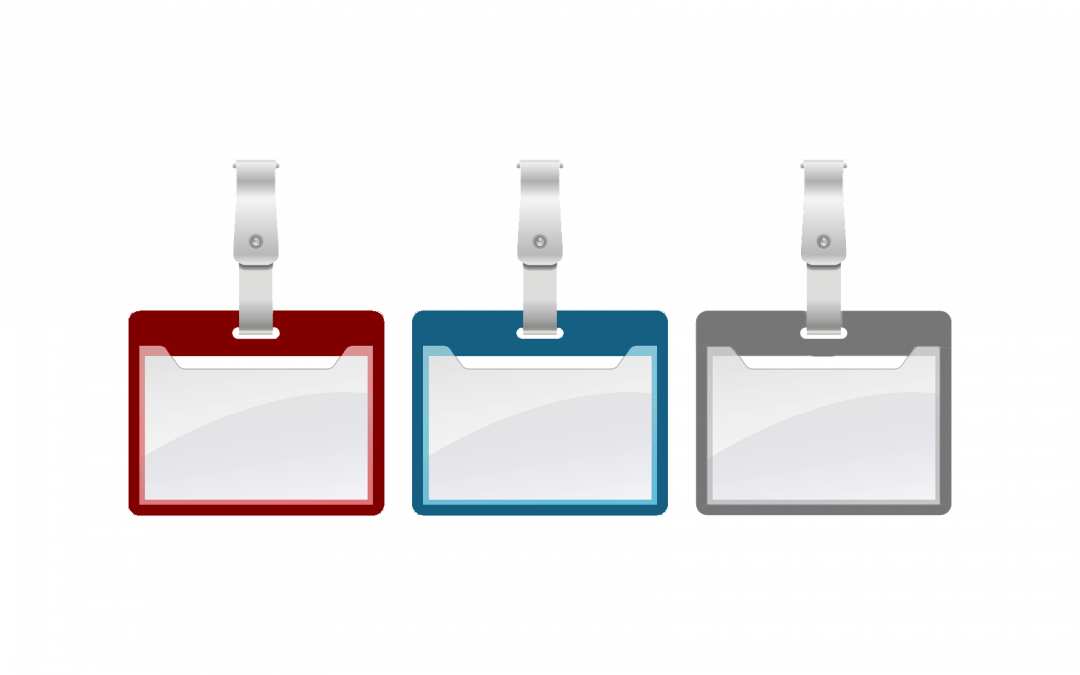
by Thomas Keith | Apr 5, 2019 | Canvas, Canvas Features/Functions
During Fall Quarter 2018, Academic Technology Solutions became aware that Canvas did not consistently use the preferred name of faculty, instructors, or students. We have now corrected this inconsistency as of March 29, and if you have a preferred name set for...
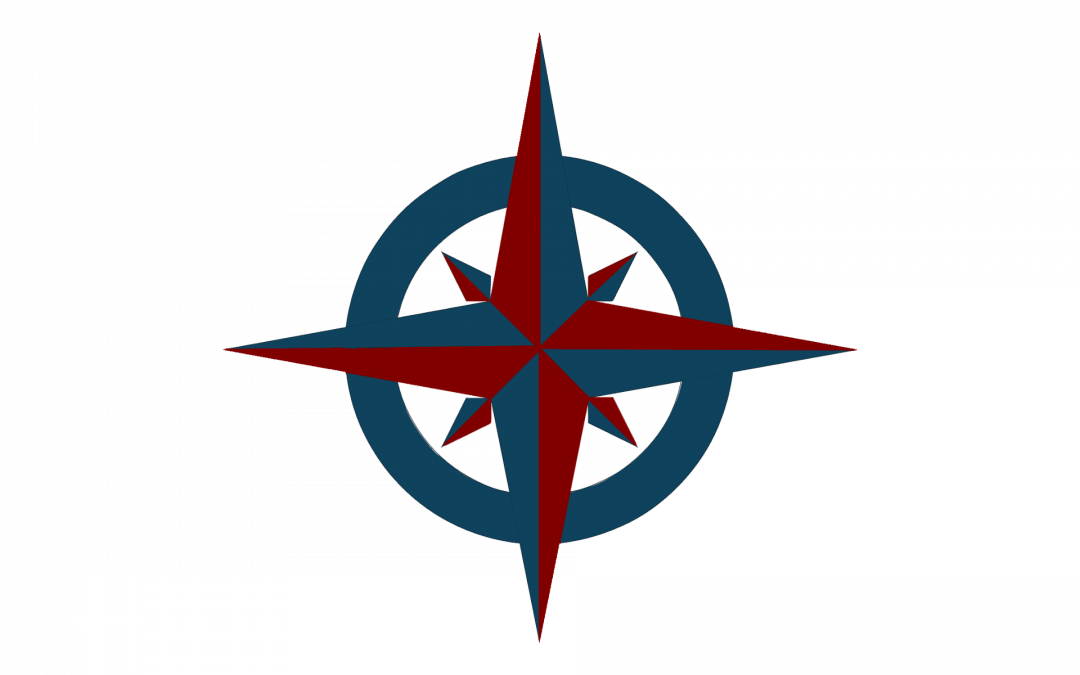
by Thomas Keith | Mar 22, 2019 | Canvas, Canvas Features/Functions, How-tos
The Canvas Course Navigation Menu: A Brief Introduction For both you and your students, the course navigation menu is your means of finding your way around your Canvas course site. However, the menu may not look the same for you and your students. When you view the...
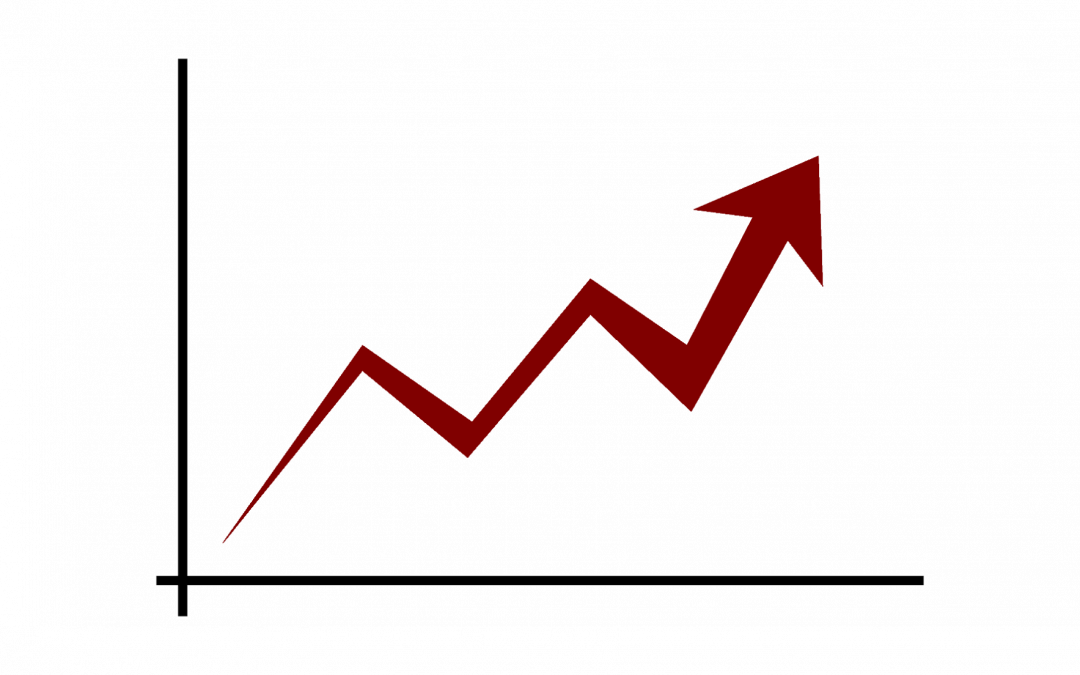
by lynnb | Mar 8, 2019 | Canvas
UChicago officially switched to using Canvas as our learning management system in the summer of 2017. We are now in our seventh quarter on Canvas, and our fifth major academic quarter (excluding summer). How has Canvas adoption for courses changed over time since our...
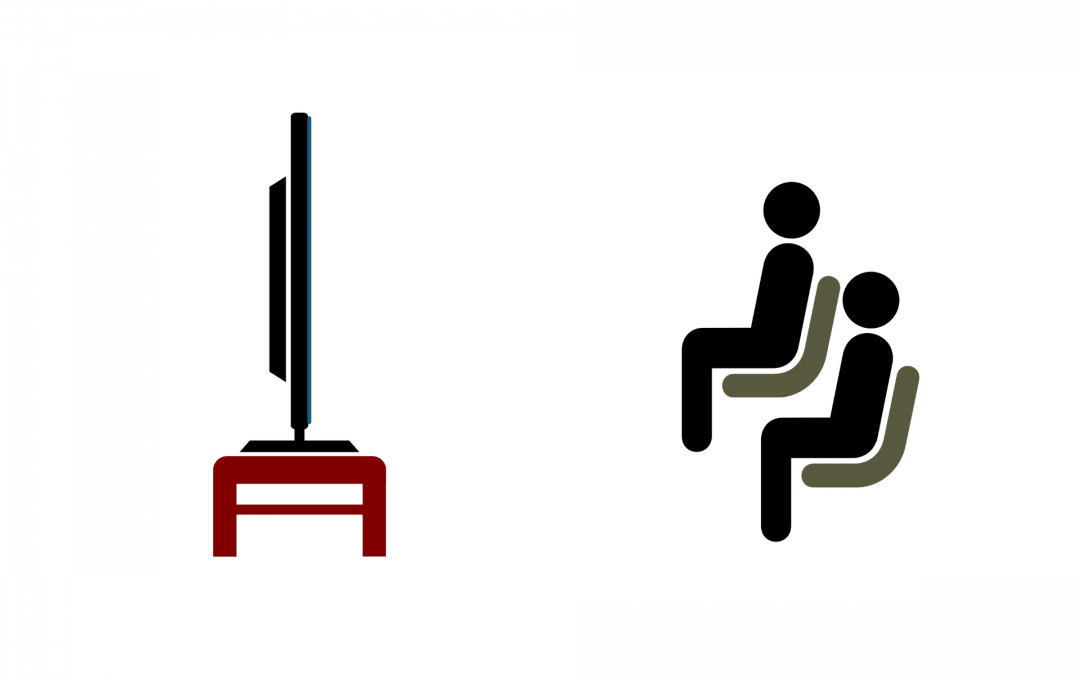
by Cheryl Walker | Feb 22, 2019 | Canvas, Canvas Features/Functions, How-tos, Pedagogy
Ever wondered how to connect with your students during a cold snap or treacherous weather conditions? Canvas has a built-in web conferencing tool (BigBlueButton) for remote collaboration, which is easy to set up and use. You can access this tool through...
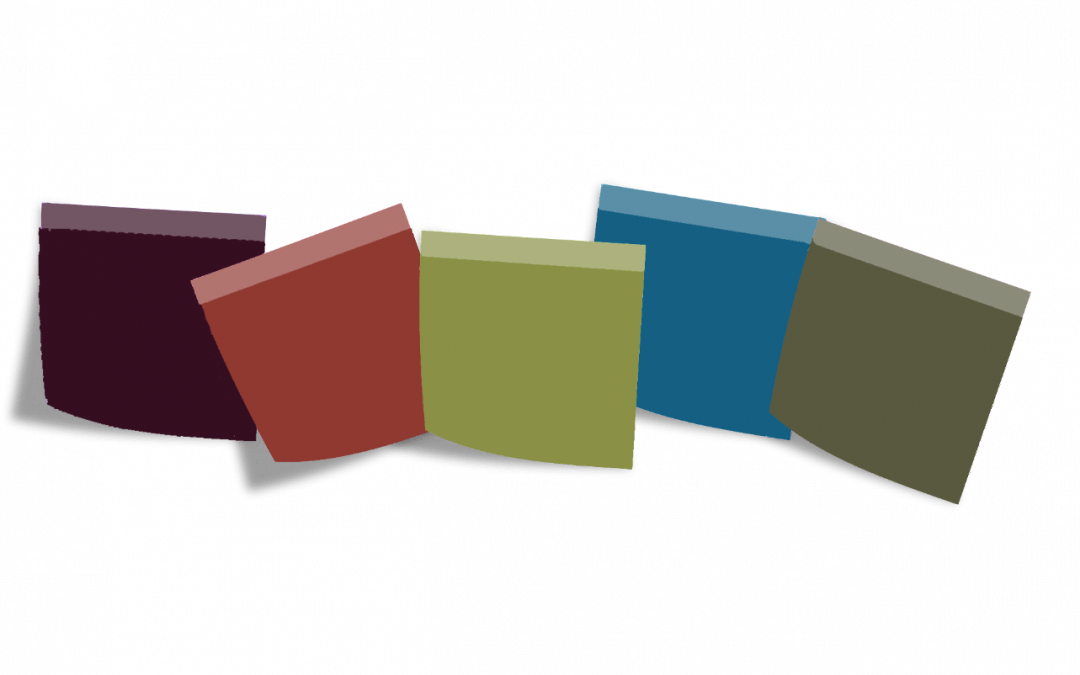
by Cheryl Walker | Jan 25, 2019 | Canvas, Canvas Features/Functions
Did you know that you can rearrange your course cards in the order you prefer? Thanks to a new Canvas feature, you can simply drag and drop course cards anywhere on the Dashboard to reorder them. This is an easy and convenient way to keep your courses organized if...