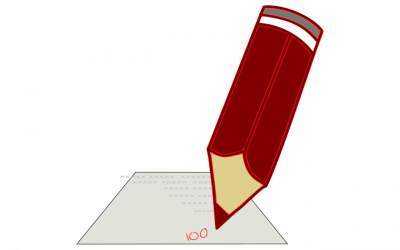Anonymous and Moderated Grading in Canvas
“How can Canvas help mitigate grading bias with Anonymous and Moderated Grading?” Canvas can help mitigate bias in grading student work with two features: anonymous grading and moderated grading. There are many benefits to setting up “blind” or anonymous grading. By...
New Feature in Canvas: Creating Discussions for Specific Course Sections
Has the Canvas site for your course been divided into sections? If so, Canvas' Discussions tool will now allow you to create discussions that will only be visible to specific sections. This can be very useful if you wish to keep discussion threads focused and easy...
Announcing the 14th Annual Faculty Technology Receptions
Please join your colleagues for the 14th Annual Faculty Technology Receptions. Sample wine and cheese pairings while learning about technology resources available to UChicago faculty, lecturers, instructors, and researchers. Services including resources for new...
Grading Efficiently with Canvas
You can do a lot more than collecting assignments, entering grades, and weighting grades in Canvas (see our blog post on Tips on Managing Assignments and Grades in Canvas). In fact, Canvas’ Gradebook, Speedgrader, online Rubrics, and communication tools can help you...
Scheduling Office Hours in Canvas: An Introduction
Canvas allows instructors to schedule blocks of time for office hours within your Canvas Calendar. When you create an Appointment Group (Canvas' term for a block of time designated on the Calendar for appointments), your students can then sign up through your Canvas...
Canvas Updates and Changes: Year in Review + Looking Forward
Canvas releases new features and bug fixes every three weeks. This means that faculty, instructors, and students can expect problems with the software to be fixed more quickly, but it also means that users have to learn to be flexible and expect that the interface may...
Canvas’ New Gradebook: Features and Tips
Note: This post was updated May 1, 2019, to reflect changes in the New Gradebook. Canvas' New Gradebook is now available for instructors to enable on a course-by-course basis. You can enable the New Gradebook for a course you are teaching by going to Course...
Tips for Quickly Building Your Course Site
Constructing a new course site and organizing your course materials can be a time-consuming process -- but it doesn't have to be. Canvas offers tools that can streamline the process, cutting down substantially on the time and effort needed to set up your course...
Weighting Grades, Giving Extra Credit, and Other Tips on Managing Assignments and Grades in Canvas
Canvas provides a fully functional gradebook that can help both instructors and students to keep track of their progress in a course. Once you figure out its few quirks, you will be able to manage grades with ease. I. Some Terminology: Assignment Groups vs....