In the U.S. alone, 2.5 million students have learning disabilities – such as dyslexia, dysgraphia, and dyscalculia – that can affect their learning and academic careers. As educational technology develops, more of these students are finding accommodations that can help them thrive in the classroom. One such technological tool that can help students is Microsoft’s Immersive Reader. It is a screen-reader with various features that make the text easier to see and read aloud so that students can focus on the actual content. It also helps students read more effectively by simplifying the user interface.
Immersive Reader is now directly integrated into Canvas in order to enhance reading experiences for language learners, readers with dyslexia, visual perceptual deficits, ADHD, and other learning disabilities. This will help improve accessibility for all and can be leveraged by everyone to increase reading comprehension. You can use Immersive Reader when viewing the course home page, syllabus page, individual assignment pages, or general Canvas web pages. Immersive Reader is enabled in all Canvas courses by default; however, it will not interfere with your course. If a student wishes to use it, they can turn it on and off at their convenience.
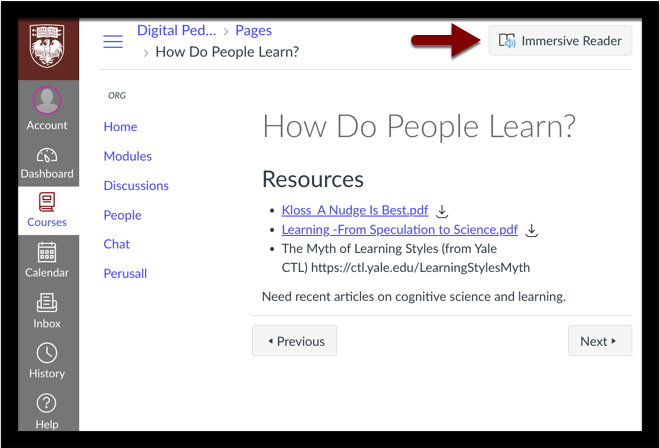
Canvas Page with Immersive Reader Icon Indicated
Immersive Reader can be a useful tool for people without accessibility needs as well, because all students can leverage it to help them focus and learn. Immersive Reader supports diverse learning styles for all students. For example, a student can use a page color feature that changes the background color of the page and line focus to better concentrate on one sentence of text at a time. Students can also use the Read Aloud function, which uses text-to-speech to help users hear what their writing sounds like. These and other features help students to better understand online texts. Students can pair the Dictation in Word feature with Immersive Reader to write essays by speaking them into the computer, which makes it easier to note ideas and then review them by hearing them with Read Aloud.
By providing accessibility tools and raising awareness of accessibility issues, faculty and instructors can make a significant impact in students’ learning and academic careers. Assistive technology like Immersive Reader can give students more options to explore and the confidence to do well in their courses. By providing these tools to students, we can help improve the teaching and learning process for everyone.
Further Resources
- For more information about how to use Immersive Reader in our instance of Canvas, please review the Use Microsoft Immersive Reader in Canvas knowledge base article.
- If you are interested in attending workshops on accessibility please look at our workshop schedule for workshops that fit your schedule.
- Visit the Microsoft Immersive Reader website for more details about Immersive Reader.
- For more information about using the reader with Microsoft Word, please view the guide Use Immersive Reader in Word.
(Featured Photo by Amy Lister on Unsplash)
