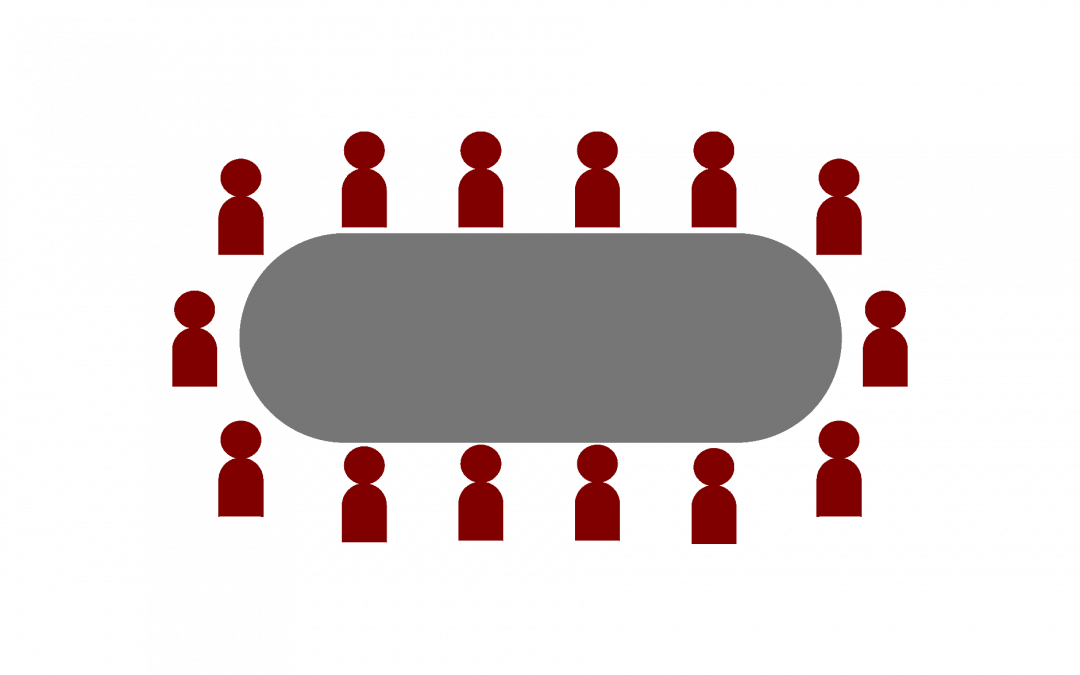A variety of Canvas workshops will be offered in Winter Quarter 2019. In these workshops, you can learn how to use the Canvas learning management system and other digital technologies to enhance your classroom teaching, devise creative assignments for your students, and streamline the grading process.
Discipline-Specific Workshops
Canvas for Humanities Courses: This one-hour workshop offers a discipline-specific Canvas overview for faculty, instructors, teaching assistants, and staff in humanities disciplines. You will be introduced to principles of course site organization; how to grade student work effectively in Canvas, including features such as SpeedGrader and audio/video comments; and assignment tools to help your students work collaboratively and creatively.
Canvas for STEM Courses: This one-hour workshop offers a discipline-specific Canvas overview for faculty, instructors, teaching assistants, and staff in STEM disciplines. You will be introduced to principles of course site organization; how to grade student work effectively in Canvas, including features such as SpeedGrader and audio/video comments; assessment tools such as Canvas Quizzes; multimedia tools, including in-video quizzing; and innovative ways to engage students during lecture, such as Canvas Chat and instant polling. We will also discuss ways to combat academic dishonesty.
Topical Workshops
Designing an Effective Course Site: Would you like to know how to design your Canvas course site quickly and efficiently? Then bring your laptop to this one-hour session. You will learn how to control which parts of your site are visible to students; how to build a course site quickly by duplicating modules and module items; and how to create and organize media content. You will also be introduced to Student View, a powerful Canvas tool that lets you view your course site through your students’ eyes.
Providing Effective Assessment and Feedback in Canvas: Bring your laptop and course syllabus to this one-hour session to learn how to effectively assess student work and provide feedback in Canvas. You will learn how to create and organize assignments, set up and weight assignment groups, and manage the Canvas Gradebook. You will be introduced to Canvas tools that make the grading process more efficient, such as Rubrics, SpeedGrader, and Anonymous and Moderated Grading. You will also receive a preview of the New Gradebook that is now available to instructors.
Using Multimedia for Instruction and Creative Assignments: Multimedia can be a powerful medium for creating instructional content and creative assignments. In this ninety-minute workshop, you will explore the learning theories behind multimedia learning and its efficacy, different forms of multimedia assignments, what pedagogical purposes they serve, and the conditions for success. You will also learn about University resources available to support multimedia learning. Bring your laptop.
All workshops listed above are held in the back room of the TechBar (Regenstein Library, Room 160). For detailed information, see our workshop descriptions and schedule of upcoming workshops. You can also contact Academic Technology Solutions if you have any questions.
Custom On-Demand Workshops
In addition to the regularly scheduled workshops discussed above, academic departments can choose to have custom on-demand workshops delivered at whatever departmental location is most convenient for them. Your department can choose from a menu of possible topics to cover, in order to make sure that the session meets your particular needs. Contact Academic Technology Solutions to schedule a custom workshop or learn more.