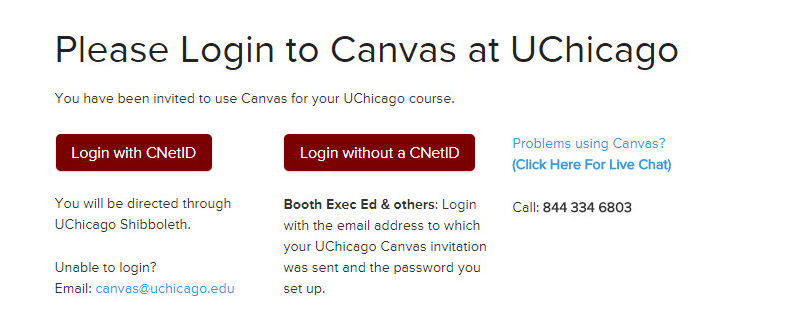Are you having difficulties signing in to your Canvas account? Are you able to login to other accounts using your CNetID and password, such as my.UChicago? If you cannot, then perhaps you have forgotten your password.
Any user with a CNetID who forgets his/her password should go to cnet.uchicago.edu to reset it. If you have a CNetID, do not click the “Forgot Password” link in Canvas to reset your password. Your access credentials for Canvas are your CNetID and associated password, and you must therefore reset your password at cnet.uchicago.edu. Only users without a CNetID (such as Booth Exec Ed participants) should click the “Forgot Password” link in Canvas to reset their password.
If you have further questions regarding passwords, contact itservices@uchicago.edu or call 773-702-5800.