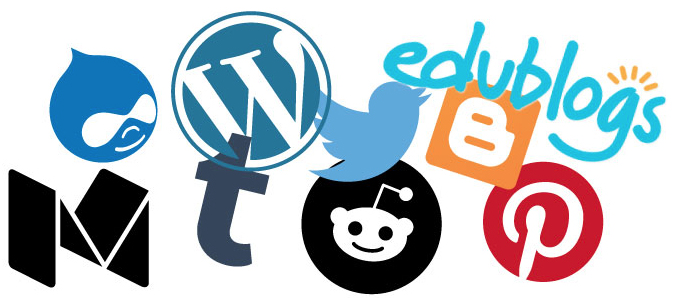“The [blog] site was friendly and easy to use, especially with media and clips. It looked great […]. More than anything, it made conversation and discussion so much better: easier to navigate, access and respond to posts, easier to find the discussion board, and with an easygoing, friendly feel to it all.
It’s hard to explain how an interface can just make all the difference, but for me and my fellow grad students it did.” — Noa Merkin, graduate student, Cinema and Media Studies
This post is the second of a two-part series on blogging as a tool in classroom pedagogy. Part 1 introduced reasons for instructors to use blogging tools in the classroom; Part 2 explores different ways blogs can be used and what factors instructors should consider to make their blogging exercises successful.
Part 1 here: https://courses.uchicago.edu/2018/04/06/encouraging-creativity-collaboration-and-engagement-with-class-blogs-part-1/
Different Ways of Using Class Blogs
There are many ways you can use class blogs. Here are some examples:
- In lieu of the discussion board within Canvas
- First person analytical essays: Students find examples in the real world–e.g. news, online journal articles, videos–and reflect on how what they have learned in class relates to it. Other students can provide feedback via the comments section.
- Scrapbook exercises – Students collect and share digital artifacts relating to what they’ve learned.
- Collaborative projects
- Keyword or glossary project: Students work together to build a course glossary that encapsulates the knowledge they have created during the course. The A-Z List plug-in can be used to display entries in alphabetical order, regardless of publication date.
- Showcase a collaborative project: A blog can be used to share and showcase collaborative projects. For example, podcasts, timelines, or other projects done with other digital tools often require a single location in which to display them.
Setups — Some Examples
A Voices blog is an extremely malleable tool, and its functionality can be expanded further via tools called plug-ins. How you set up your blog depends on your pedagogical goals, the type of exercise you are doing, and how you want students to interact with the material on the blog. Here are two frequently used setups to help you jumpstart some ideas.
- Rolling blog posts: The most common setup for blogs in general. The main page displays blog posts in reverse chronological order. You can link to additional content pages (e.g. for collaborative projects) in the main navigation so that everything is in one place.
- Weekly assignment or predefined topics: In this setup, posts are displayed by post “categories.” You can display up to 10 post categories. This is most suitable if you want to organize posts by week or assignment number/topic, or if you have a large class and want to make reading and commenting on blog posts more manageable by dividing students into groups and limiting their interactions to within their own groups.
Email academictech@uchicago.edu to set up an appointment to discuss what tools best suit your needs. The advantage of using UChicago Voices for your course blog is that it is fully supported by Academic Technology Solutions. We can help enroll students for you, and we can do an in-class demo to show your students how to publish a blog post and find copyright-free images to use for their own blog.
Conditions for Success
As with any other assignment, the success of a blogging exercise depends on:
- Clear and transparent learning goals and expectations: Students need to understand why they are blogging and what they will get out of it.
- Clear and detailed instructions: It should be clear to the students what you expect from a blog post: how long it should be; how frequently they should post; whether inclusion of multimedia is required; what type of writing you expect from them; whether they are expected to read and respond to each other’s posts; how many comments they are expected to make.
- Clear relevance: Students need to see how their work has an impact on their learning.
- Clear assessment rubrics: Students need to know what counts as a good blog post and, if they are required to comment, what counts as a helpful comment. Providing models often helps.
- Nurturing continual participation: You can achieve this by referring to students’ posts/comments in class or using them to jumpstart class discussions. This is also a good way to help shyer students or non-native speakers to participate in in-class discussions.
Related:
Teach Smart with Technology: Blogging as Write-to-Learn Exercise (https://academictech.uchicago.edu/news/teach-smart-technology-blogging-write-learn-exercise)